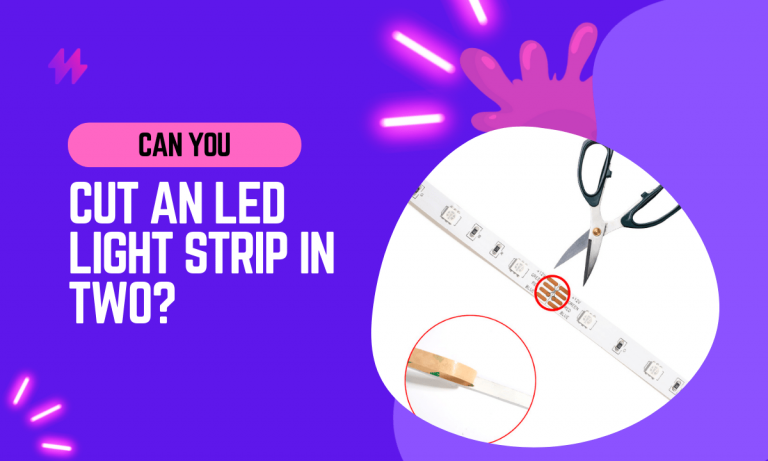How to Reset LED Strip Lights: 6 Easy Steps
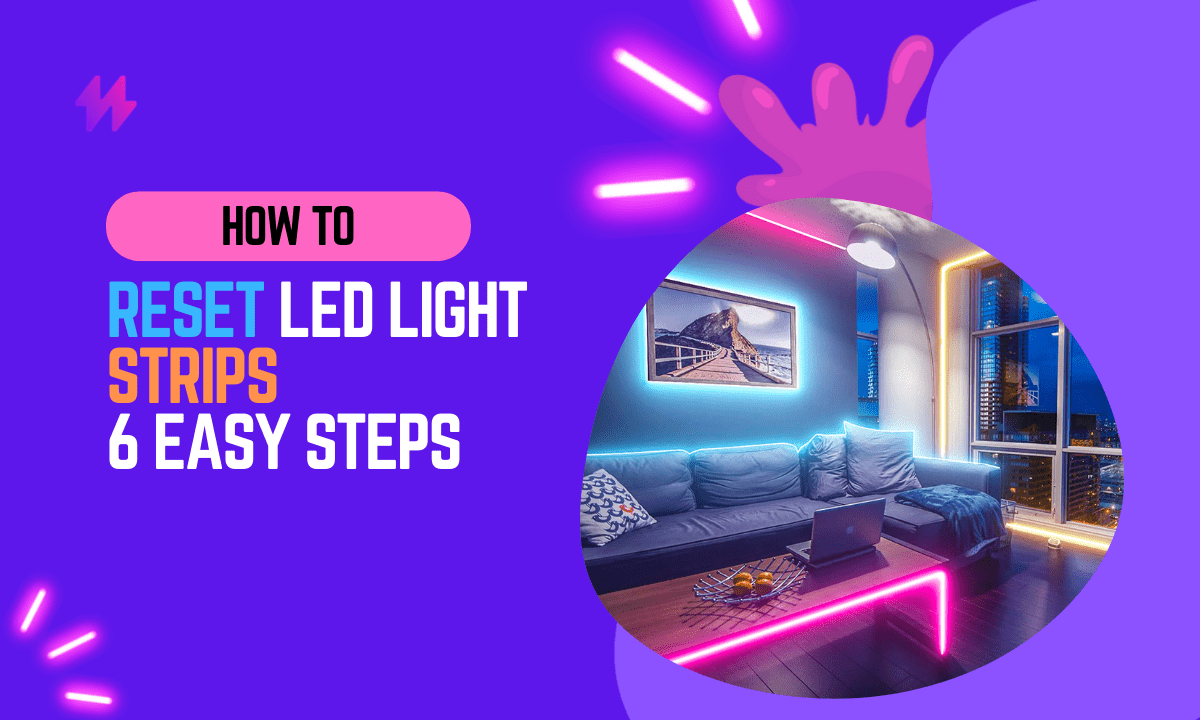
If you’re looking to reset your LED strip lights, you’re in the right place. Resetting your lights can be a simple and effective way to fix any issues you may be experiencing, such as flickering or uneven lighting.
However, sometimes LED light strips need to be reset. This is usually due to problems with the electrical connection, or with the strip itself. If you’re experiencing problems with your LED strip lights, resetting them may be the solution.
In this blog post, we’ll walk you through the steps on how to reset LED strip lights, so you can get them back to their full, bright potential. But there are several reasons why the LED strip light needs to be reset.
To achieve optimal performance from your LED strip lights, knowing how to reset LED strip lights is essential. Incorporating a remote reset option or a dedicated reset button can make the reset procedure more convenient for users seeking to restore brightness levels and reliable illumination.
Why Resetting LED Strip Lights is Essential: How to Reset LED Strip Lights in 6 Easy Steps
LED light strips can need to be reset for a variety of reasons. Perhaps the most common reason is due to connectivity issues. If the strip isn’t properly connected to its power source, it won’t work correctly. It’s important to make sure that all connections are secure and tight before attempting any troubleshooting steps.
Another common cause for needing to reset LED strip lights is a change in the power supply. Power fluctuations or even a complete shutdown of the power source can cause problems with the lights. When this happens, it’s often necessary to reset the lights in order for them to operate correctly again.
A third reason why LED light strips may need to be reset is because of problems with the controller. This could be due to a malfunctioning or outdated controller, or simply that you want to reconfigure your lighting system. In either case, it’s likely you’ll need to reset your lights if you want them to work properly again.
Finally, it’s possible that LED lights will need resetting after being used over a long period of time. The LED strip itself can start malfunctioning due to wear and tear over time, so if you’ve had your lights for years it might be necessary to do a reset in order to keep them functioning properly going forward.
When LED strip lights begin to exhibit intermittent illumination or fail to function properly, knowing the reset process can save time and frustration. Utilizing the specific reset mechanism outlined in reset instructions can help restore your lighting solution to its optimal performance, ensuring you enjoy vibrant illumination in your space.
How to Reset LED Strip Lights: 6 Easy Steps

While this may seem daunting at first, following the proper steps to reset LED strip lights can ensure that your LED strip lighting stays working as intended and remains bright and functional for years and years into the future. Below are the steps to follow:
- First, make sure that your LED strip lights are completely disconnected from the power source. You can do this by unplugging any cords or wires that are connected to the lights.
- Once you’ve done that, check all of the connections between the LED light strips and the power supply. Make sure all wires and cords are tightly secure, so there is no risk of poor connection when resetting your lights.
- Now it’s time to reset LED strip lights themselves. The most common way to do this is by either resetting the LED remote controller if you have one or by flipping a switch between “on” and “off” positions for several seconds at a time until the lights reset themselves.
- If neither of those methods works, then you can simply disconnect each set of LED light strips from each other, starting with the last set and working backward towards the first set. This will help ensure that all sets of light strips are properly disengaged from each other before resetting them individually.
- Finally, reconnect each set of LED strip lights back together in reverse order – starting with the first set and moving down again – and plug them into your power supply once more. Then hit the “reset” button or flip the switch again for several seconds until your LEDs flash or turn on brightly again, indicating that they have been successfully reset!
- Once your LED strip lights have been successfully reset, test them out to make sure they’re functioning properly before putting them back in place around your house or office space!
Here is a quick 30-second video to help you reset the LED strip light.
Ensuring your LED strip lights function properly not only enhances your home décor but also provides energy-efficient lighting solutions. Regular resets, as outlined in the step-by-step instructions, can help you restore brightness settings and address any strip lights malfunction you might experience.
Common Issues in LED Light Strip Resetting Troubleshooting
- If the LED light strips are not turning on or are flickering, check the power supply to make sure it is providing the correct voltage and amperage.
- If the LED light strips are not responding to the controller, try resetting the controller by unplugging it and then plugging it back in.
- If the LED light strips are still not responding, try using a different controller to see if the issue is with the controller itself.
- If the LED light strips are not evenly lit or are not displaying the correct colors, make sure that all of the strips are securely connected and that the connections are not loose.
- If the LED light strips are still not working properly, try cutting the power to the strips for a few minutes and then turning them back on to reset them.
- If all else fails, consult the manufacturer’s troubleshooting guide or customer support for assistance.
Final Thoughts on Resetting LED Light Strips
In conclusion, resetting LED strip lights is a straightforward process that can rectify many common issues such as color inconsistencies, connectivity problems, or unresponsive controls. Following a clear, step-by-step approach not only ensures that the LED strips function as intended but also extends their lifespan by correcting errors that might otherwise cause long-term damage. The six easy steps typically involve turning off the power, waiting a specified period, and then reactivating the lights in a sequence that signals the system to restore factory settings. This process effectively clears any settings that may have been incorrectly applied or that have become corrupted, restoring the LED strip lights to their original state of operation.
Furthermore, regularly performing a reset on your LED strip lights can help maintain their efficiency and functionality. It’s a preventive measure that keeps the lighting system running smoothly, much like rebooting a computer to clear system errors and improve performance. For users integrating LED strip lights into smart home systems, ensuring that these lights consistently perform at their best is crucial for achieving optimal lighting scenes and functionality throughout the home. Understanding how to properly reset your LED strip lights not only saves time and frustration but also enhances the overall user experience by ensuring that the lights always perform as expected, thereby maximizing both the aesthetic and functional benefits of your lighting investment.
How To Reset LED Strip Lights: 6 Easy Steps | Safety Precautions Before Resetting LED Strip Lights
Resetting LED strip lights requires careful attention to safety to prevent electrical hazards. Begin by disconnecting the power cable from the power adapter and ensuring the power switch is off. This step is vital to avoid shocks and damage during the reset process. Use a flashlight to inspect the entire light strip for any physical damage, such as blown fuses or cracked light-bulbs, which may affect performance. A factory reset option is often initiated by pressing the reset symbol, sometimes associated with the fade7 button on remote controls for Philips products. Following these safety precautions ensures you’ll safely execute the steps outlined in “How to Reset LED Strip Lights: 6 Easy Steps,” allowing you to enjoy a stunning glow and restore your light installation project to its optimal brightness settings today. Remember to maintain perfect lighting conditions by avoiding direct sunlight on the LED technology during the reset.
How to Reset LED Strip Lights: 6 Easy Steps | Unplugging the Lights
Unplugging the lights is a crucial step in the process of learning how to reset LED strip lights. This method serves as a power cycle, allowing you to fully reset the controller and restore power to the light fixture. For effective results, ensure that all connections are properly secured and the power source is switched off. Following the above steps will help eliminate issues like uneven brightness or light flashes that may occur with malfunctions. A simple disconnect and reconnect can often resolve these reset issues, promoting a smoother LED light show.
It’s essential to take care when unplugging any LED strip. Ensure you’re handling the light strips gently to avoid damaging the circuitry, which can create problems such as dimming or flickering lights. Once unplugged, wait for a few moments before plugging them back in to allow any residual power to dissipate. This method can be particularly beneficial if you’ve experienced issues like uneven brightness or flickering. For those looking to maintain an effective home night ambiance, understanding how to reset LED strip lights is integral to optimizing your light technology experience.
Avoiding Electrical Hazards
Electrical safety is paramount while handling LED strip lights. Before attempting to reset your lights, ensuring that the power source is disconnected is crucial. This not only protects you from potential shocks but also prevents any damage to the controller and light-bulbs. The guide on how to reset LED strip lights: 6 easy steps emphasizes the importance of proper handling. Always refer to a reliable led light guide for detailed instructions, including how to manage led strip multiple setups.
Using devices like the reset controller adds another layer of safety. Avoiding faults during the resetting process requires familiarity with your specific model. For some strips, pressing fade7 can help troubleshoot issues without risking electrical hazards. Knowing how to reset LED strip lights: 6 easy steps can be immensely helpful, especially when dealing with complex installations. Always keep safety at the forefront as you learn about blls-lighting and the proper way to maintain your LED strip lights.
StepbyStep Guide to Resetting LED Strip Lights
Resetting LED strip lights can seem daunting, but it can be accomplished easily by following specific guidelines. Understanding how to reset LED strip lights involves a few straightforward procedures. Start by unplugging the lights, which lays the foundation for a successful reset. For those utilizing remote controls, knowing the functions, such as the fade7 option to press, can make the process smoother. As you proceed, blls-lighting learn techniques can enhance your knowledge about how to handle light-bulbs effectively, ensuring their longevity and performance. Remember, following the “How to Reset LED Strip Lights: 6 Easy Steps” can save you time and frustration.
Preparing Your Space for Resetting
Creating a safe and organized environment is essential before starting the process of how to reset LED strip lights: 6 easy steps. Clear your workspace of any unnecessary items. This ensures you have all the space you need to maneuver around your lights and equipment. If your LED strip lights are connected to light-bulbs, make sure to turn them off to avoid any accidental activation during the reset.
Check that you have enough lighting to see what you’re doing clearly. A well-lit area is crucial, especially if you need to press fade7 or other buttons on the remote. Familiarize yourself with the layout of your lights and any associated tools you’ll be using. This preparation will make the reset process smoother and more efficient, aligning perfectly with how to reset LED strip lights: 6 easy steps.
Tools You May Need
Before embarking on the process of resetting your LED strip lights, it’s essential to gather the right tools to facilitate the task. Common items you’ll need include a screwdriver to access any connections that may be secured, a voltage tester to ensure safety, and possibly replacement light bulbs if faulty components are discovered during the reset. Following How to Reset LED Strip Lights: 6 Easy Steps will guide you in using these tools effectively.
Keeping your workspace organized can significantly streamline the process outlined in How to Reset LED Strip Lights: 6 Easy Steps. A clean area allows for better visibility and minimizes the risk of losing small parts. Having a flashlight handy can also help illuminate your work area, especially if you’re dealing with low-light conditions. These tools enhance your efficiency and ensure a smoother resetting experience.
Advanced Techniques for Resetting LED Strip Lights
For those looking to simplify the process, using advanced techniques can make resetting LED strip lights more efficient. Understanding how to reset LED strip lights: 6 easy steps is crucial, but incorporating remote control methods can provide convenience. Many modern LED light-bulbs come with remote functionality, allowing users to reset their systems without having to physically unplug the lights. Similarly, app-based resetting methods have gained popularity, offering a high-tech solution for managing your lighting. These advanced options not only streamline the resetting process but also enhance user experience, making it easier to maintain optimal performance and creativity in your lighting setups.
Using a Remote Control
Resetting LED strip lights can often be accomplished effortlessly with a remote control. Many modern LED strips come equipped with a remote that allows for an easy reset by simply pressing a designated button. This feature simplifies the process of managing your lights and can save time, especially when following the How to Reset LED Strip Lights: 6 Easy Steps guide.
Understanding the functions of your remote control is key to efficient operation. Some remotes include a specific reset option, while others may require a combination of button presses to reset settings to default. Using these remotes not only allows users to control their light bulbs seamlessly but also enhances the overall experience, making adjustments to brightness and color a breeze.
AppBased Resetting Methods
Many modern LED strip lights come equipped with app-based controls, making the resetting process more user-friendly. To begin the process, ensure that your smartphone is connected to the same Wi-Fi network as your lights. Open the designated app and navigate to the settings menu where the option to reset the lights is often prominently displayed. This can simplify How to Reset LED Strip Lights: 6 Easy Steps for users who prefer digital solutions instead of manual controls.
Using the app, you can often control multiple strips at once, adjusting settings such as brightness and color. After selecting the reset option, the lights will typically flash, indicating that they’re returning to their factory settings. Following these steps can help safeguard your investment in your lighting systems, ensuring that they perform optimally along with your light bulbs and other connected devices.
Preventative Measures for Future LED Strip Light Issues
Regular maintenance of your LED strip lights can prevent future issues and minimize the need for complex troubleshooting. Understanding how to reset LED strip lights through 6 easy steps is invaluable, as it allows you to quickly address minor glitches. Always check connections and ensure they are secure to avoid disruptions. Using quality light-bulbs designed for compatibility with your strip lights enhances their longevity and performance. Establishing a cleaning routine can also help remove dust and debris that may affect functionality. Taking these preventative measures ensures that your LED lighting continues to operate smoothly, reducing the likelihood of needing to reset them frequently.
Regular Maintenance Tips
Keeping LED strip lights in optimal condition requires regular maintenance. Dust and debris can accumulate on the surface and within the connections, potentially leading to malfunction. Routinely inspect your strips, ensuring they are clean and free of obstructions. Following the “How to Reset LED Strip Lights: 6 Easy Steps” can help you quickly address any issues that arise. This process includes checking the light-bulbs and connections to maintain functionality.
Checking the brightness and color consistency of your LED lights is essential for identifying underlying problems. If you notice flickering or dimming, it may indicate that a reset is needed. Being familiar with “How to Reset LED Strip Lights: 6 Easy Steps” not only helps in troubleshooting but also prevents future complications. Always ensure that the connections are secure and the power supply is stable to prolong the life of your LED strip lights.
Proper Installation Practices
Ensuring that LED strip lights are installed correctly can greatly reduce the chances of needing to reset them frequently. It’s essential to follow guidance on how to reset LED strip lights: 6 easy steps, which often begins with a proper setup. Starting with a clean surface and using appropriate connectors will help maintain a stable connection. Avoid using old or incompatible light-bulbs that could stress the electrical system and lead to functionality issues over time.
Proper installation also involves considering the environment where the LED strips will be placed. Avoid areas with excessive moisture or extreme temperatures. Each strip should be cut to the appropriate length according to the manufacturer’s guidelines. Following these steps can minimize disruptions and save you from the hassle of learning how to reset LED strip lights: 6 easy steps on a regular basis.
Understanding LED Strip Light Functionality
LED strip lights function by utilizing a series of light-bulbs, typically LED diodes, arranged on a flexible circuit board. This design allows for versatility in lighting applications, whether for mood setting or accentuating spaces. Understanding how these components interact is crucial for effective maintenance and facilitates troubleshooting when issues arise. For instance, knowing the mechanics behind the lights is essential for mastering How to Reset LED Strip Lights: 6 Easy Steps. A simple reset can often breathe new life into a malfunctioning strip, making it important to familiarize yourself with their operation and common problems.
How LED Strips Work
LED strip lights operate through a series of light-emitting diodes (LEDs) mounted on a flexible circuit board. These mini light-bulbs are energy-efficient and can produce a range of colors and brightness levels. Understanding their functionality is essential for troubleshooting issues. Knowing how to reset LED strip lights can often resolve connectivity problems or restore intended colors, making the process of following “How to Reset LED Strip Lights: 6 Easy Steps” crucial for any user.
The configuration of LED strips allows them to be cut and adjusted to fit various spaces. Each segment contains multiple light-bulbs, which illuminate when power is supplied. For those encountering persistent issues, learning “How to Reset LED Strip Lights: 6 Easy Steps” can facilitate a quick and easy fix. Regularly checking connections and power supplies can help maintain their functionality and longevity.
Conclusion
Resetting LED strip lights can often resolve connectivity and functionality issues, making it a vital skill for anyone using these versatile light-bulbs. Understanding how to reset LED strip lights: 6 easy steps is crucial for maintaining optimal performance. This process not only restores settings but also enhances the longevity of your lighting system. Following these steps will ensure you maximize the potential of your LED strips, keeping your spaces illuminated effectively and beautifully. Regular maintenance and proper installation practices can further prevent future issues, allowing your light-bulbs to shine bright for years to come.