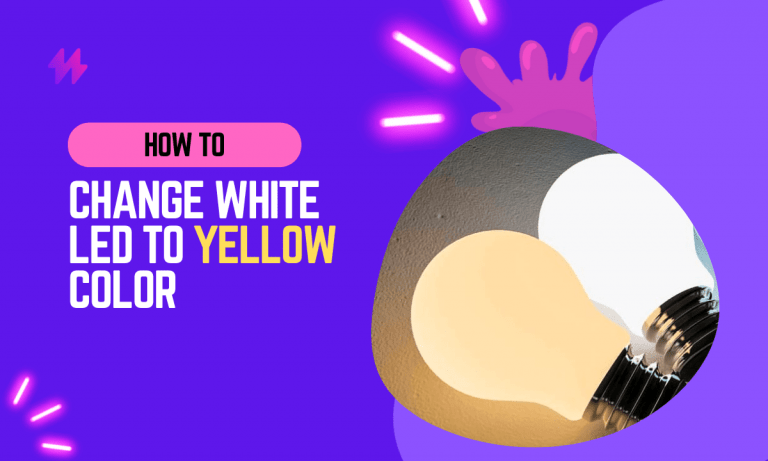How to Reset LED Light Remote: 3 Easy Ways

Have you ever found yourself in a situation where your LED light remote seems to have a mind of its own, refusing to power on your lights no matter how many times you press that elusive button? It’s a frustrating scenario that many of us have faced, leaving us scratching our heads and wondering, “How on earth do I reset this LED light remote?” Don’t worry; you’re not alone. The struggle is real, and I’ve been there too. But fear not, because in this article, we’re going to dive deep into the art of resetting LED light remotes, unraveling the mysteries behind unresponsive buttons and stubbornly dark rooms.
In my decade-long journey as a seasoned LED Light Technician, I’ve encountered every quirk and hiccup that LED light systems can throw our way. From the subtle nuances of remote control intricacies to the more perplexing issues that leave even the most tech-savvy individuals scratching their heads, I’ve navigated it all. Through years of hands-on experience, I’ve honed my skills and developed a keen understanding of the common pitfalls that plague LED light remotes. So, when you’re facing a remote-related conundrum, know that you’re benefiting from a wealth of knowledge gathered through years of trial, error, and successful solutions.
If you’re reading this, chances are you’re seeking a lifeline to illuminate the path to resetting your LED light remote. Rest assured, my friend, you’re in the right place. In the following sections, I’ll be sharing my insights, tips, and step-by-step guidance to help you conquer the challenges that come with resetting your LED light remote. So, buckle up and get ready to bid farewell to the darkness—I’ve got your back!
What to do if your LED Strip Light Remote isn’t Working Correctly?

If your LED strip light remote isn’t working, you won’t be able to change the light color; you can try a few things.
First, check the batteries. If they are low or need to be replaced, that could be the issue. You can also try resetting the remote. If something other than those solutions works, you may need to purchase a new remote.
There are a few other reasons your LED remote may not work properly. If the remote has been damaged or is not properly functioning, that could be the problem.
Additionally, if there is too much interference in the area where you are using the remote, it may not work correctly.
Finally, if the LED light system is not set up properly, the remote controls may be unable to control it.
What Causes LED Light Remote Not to Work?

Several factors can cause an LED strip light remote to malfunction and stop working correctly. Some of the most common reasons include:
- Dead or low battery: The battery in the remote may be dead or low, causing the remote not to work.
- Interference: Interference from other electronic devices or objects in the room can disrupt the signal between the remote and the LED light.
- Signal obstruction: Obstructions, such as walls or furniture, can block the signal between the remote and the LED light.
- Incorrect alignment: If the remote is not pointed correctly at the LED light or the sensor on the light is not working, the remote will not work correctly.
- Technical issues: Technical issues with the remote or the LED light, such as faulty hardware or software, can also cause the remote not to work.
Knowing the causes of the problem can help you diagnose and fix the issue with your LED remote.
When Should You Reset LED Light Remote Control?

You should reset the power supply to your LED light remote in several situations. Here are some common instances where resetting the remote may be necessary:
- When you first purchase the LED light remote: If you have just purchased an RGB LED light remote, you may need to reset it to ensure that it is properly programmed to work with your LED light.
- After changing batteries: If you have recently changed the batteries in your LED light remote and it is still not working correctly, you may need to reset the remote.
- When the led remote stops working: If the LED light remote suddenly stops working or is not responding correctly, resetting it may help to resolve the issue.
- When there are signal issues: If you are experiencing signal issues between the remote and the LED lights, resetting the remote control may help to restore the connection.
- When you want to change the programming: If you want to change the programming of your LED light remote, resetting it may be necessary to clear the previous settings and start fresh.
In general, resetting the RGB LED light remote controller is a quick and easy process if you have trouble controlling LED strip lights, and it is often the first step in troubleshooting any issues with the remote.
How to Reset LED Light Remote Control?

There are various ways to reset the LED light remote control, and the most effective method may depend on the specific remote and LED light you have. Here are three common methods to successfully reset an LED light remote:
Method 1: Hard Reset
- Locate the power button on your LED light and turn it off.
- Unplug the LED lights from the power source.
- Hold the power button on the LED light for 5-10 seconds.
- Release the power button and plug the LED lights back in.
Method 2: Removing Batteries
- Remove the batteries from the LED light remote.
- Press and hold any button on the remote for 15-20 seconds.
- Release the button and reinsert the batteries into the remote.
Method 3: Use the Factory Reset Button
- Refer to the user manual of your LED light strip remote to find out if it has a factory reset button.
- Press and hold the factory reset button specified in the manual until the LED lights blink or the remote beeps.
- Release the button(s) and wait for the LED strip lights to turn off and back on.
Also read: How to connect LED lights to your phone?
How to Control LED Lights without a Remote?
If you do not have a remote control for your led strip lights, there are still several ways to control your LED lights. Here are some options:
Smart Home Devices: You can control your LED lights using smart home devices such as Amazon Alexa, Google Home, or Apple HomeKit. These devices can be connected to your LED lights, allowing you to control them through voice commands or a mobile app.
Wall Switch: Many LED lights can be controlled through a wall switch. You can install a smart wall switch to turn your LED lights on and off, dimmer switch them or change their color temperature.
Mobile App: Some LED light manufacturers have mobile apps that allow you to control your LED lights using your smartphone or tablet. You can use the app to turn your lights on and off, adjust their brightness, and change their color.
Timer: You can use a timer to automatically turn your LED lights on and off. Many timers have different settings that allow you to customize when your lights turn on and off; some even have dimming options.
Manual Control: If all else fails, you can manually control your LED lights by turning them on and off using the switch on the light fixture. While this option may not be as convenient as a remote or other control method, it is still a reliable way to control your lights.
Also read: 6 Easy Ways How to Reset RGB LED Strip Lights.
Frequently Asked Questions

Q. Why isn’t my LED remote working?
A. There could be several reasons why your LED light remotes are not working. Some common reasons include dead batteries, a weak signal, or a malfunctioning remote. Try replacing the batteries in the remote, resyncing the remote, or contacting the manufacturer for support.
Q. Can I connect a different remote to my LED lights?
A. It depends on the LED light and remote you have. Some LED lights are compatible with multiple remotes, while others are not. Refer to the user manual or contact the manufacturer for guidance on connecting a different remote to your LED lights.
Q. Why is my LED light bulb remote not working?
A. The LED light bulb remote may not work for several reasons, such as dead batteries, a weak signal, or a malfunctioning remote. Try replacing the batteries in the remote, resyncing the remote, or contacting the light bulb manufacturer for support. If the LED bulb is not working, check that it is securely screwed in and the power source is working correctly.
Also read: What is the width size of the LED light strip?
Final Words
In conclusion, mastering the process of resetting an LED light remote is essential for maintaining the functionality and customization of your LED lighting systems. The article provides three straightforward methods to reset your remote, each tailored to address common issues that may prevent the remote from operating as expected. Whether it’s a simple battery replacement to ensure sufficient power, using a reset button specifically designed for memory clearing, or a sequence of button presses that reestablishes factory settings, each technique offers a practical solution to restore control over your lighting environment. These methods are not only easy to implement but also save time and reduce frustration, empowering users to handle minor technical issues without the need for professional assistance.
Moreover, understanding how to effectively reset your LED light remote enhances your ability to adapt lighting to various settings and moods, ensuring that your space remains both functional and inviting. Regular maintenance of the remote, including periodic checks and resets as outlined, ensures longevity and reliability, keeping your LED systems responsive and tailored to your needs. Additionally, familiarizing yourself with these reset procedures can provide deeper insights into the operational aspects of your LED lighting, fostering a more intuitive interaction between the user and the technology. By incorporating these reset techniques into your routine, you can ensure that your LED lighting continues to function seamlessly, enhancing both the aesthetic and practical aspects of your living or workspace.