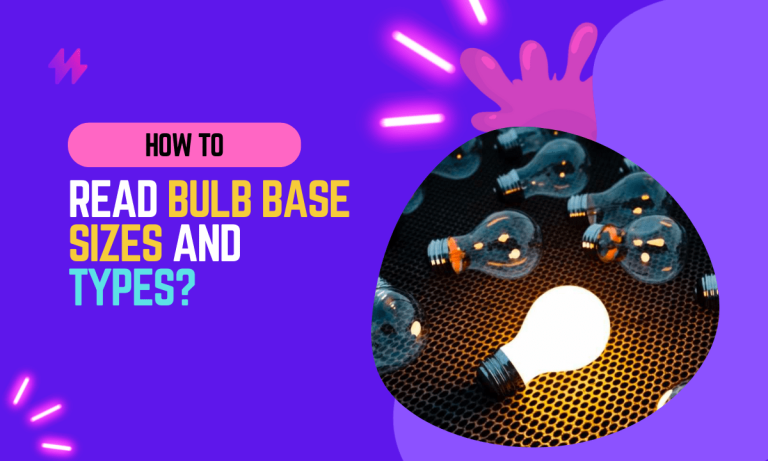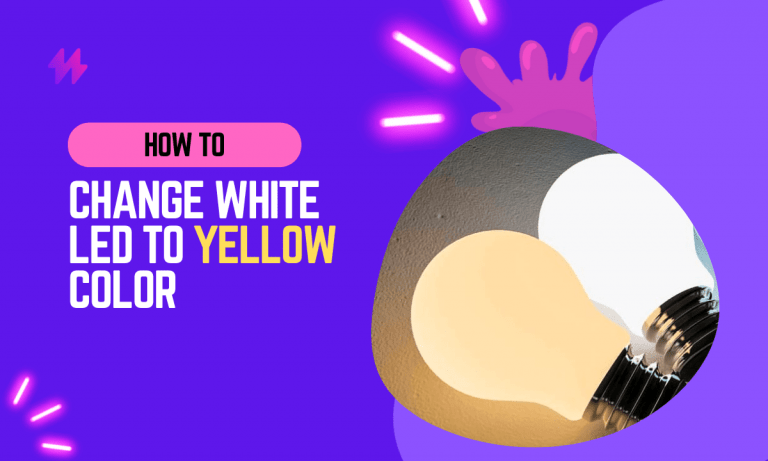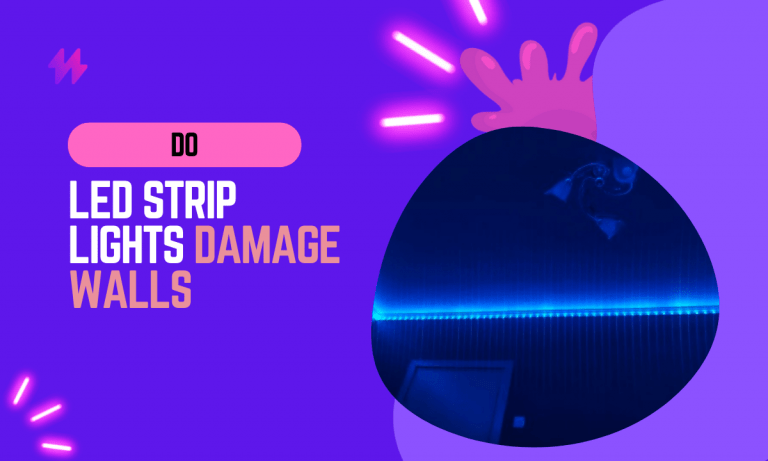How to Change LED Light Color Without Remote: 5 DIY Tricks
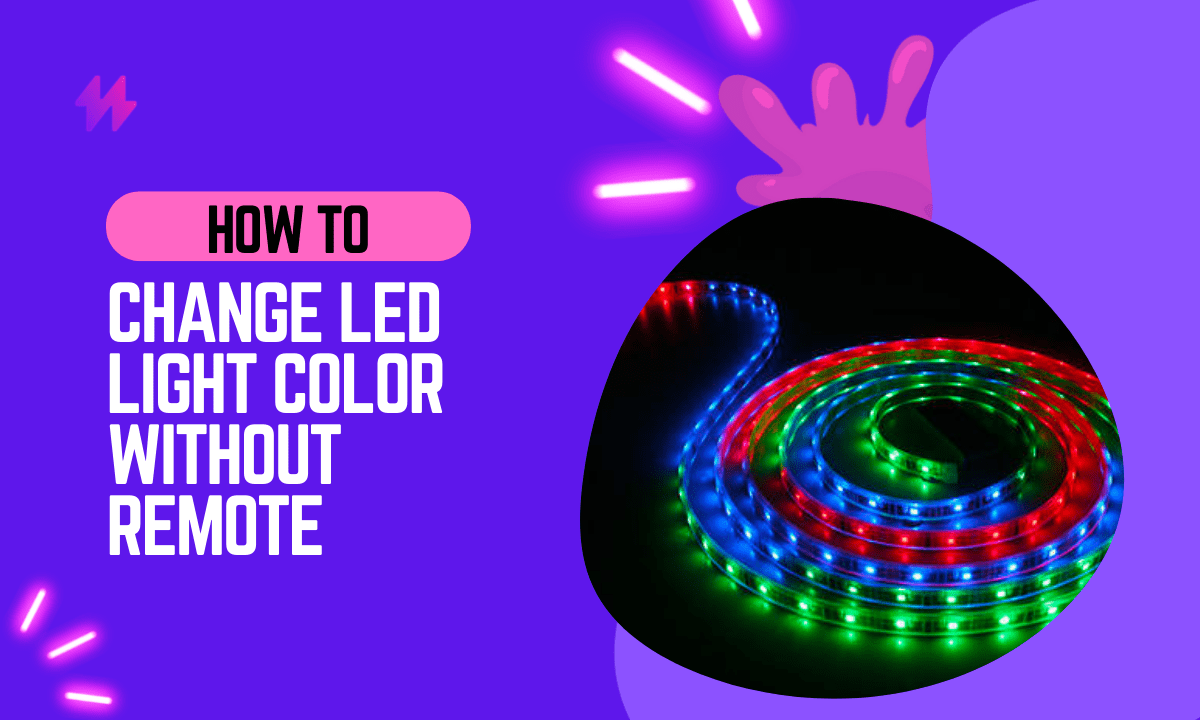
Do you want to change your LED light color without a remote control? It’s not as difficult as you might think!
It’s no secret that LED lights are becoming increasingly popular every day. They’re energy-efficient, durable, and come in various colors to suit your needs. But what happens when you want to change the color of your LED lights without using the remote control? In this blog post, we will provide some tips and tricks on changing the color of your LED lights without a remote.
Remote Control For LED Light Strips
The most common way to change the color of your LED lights is by using a remote control. Most LED light strips come with a remote control that allows you to change the colors and even the brightness of the lights. If you want to change the color of your LED lights without using a remote, you can do a few things.
First, if your LED light strip has a controller box, you can usually change the colors by pressing the buttons on the controller box. This method is simple and easy, and it doesn’tdoesn’t require any extra tools or materials.
RGB LED Light Strip Remote Controller

- Compatible with all RGB LED light strip
- It has a performance range of about 30 feet
- Multi-Functions- 20 colors and five light patterns
- Simple to use
- Cost-effective remote with 44 keys
If your LED light strip doesn’t have a controller box, don’t worry! There are still ways to change the colors without using a remote.
How to Change LED Light Color Without A Remote
In case you lack a remote, worry not as there are alternative ways to change the color of your LED lights. One viable option is using a power supply that comes with multiple settings. These power supplies usually feature a switch that enables you to adjust the voltage output. By fine-tuning the voltage output, you can easily switch up the color of your LED lights.
Use a Power Supply Adapter
24W AC Universal Adapters for LED Strip

- Provide 16 voltage effective voltage from 5V to 20V
- Comes with 9 connectors and a Reverse polarity conversion line
- Special adjustment voltage switching
- Suitable For Routers Speakers CCTV,LED,
- 24 months warranty
If you want to change the color of your LED lights without a remote, one method is using a power supply with multiple settings. Most power supplies have a switch that allows you to change the voltage output. By changing the voltage output, you can change the color of your LED lights.
To do this, connect the positive wire to one port on the power supply and the negative wire to another port. Then, change the switch on the power supply to the desired voltage output. This will cause the LED lights to change color.
It’sIt’s important to note that not all power supplies are created equal. Some power supplies may need more wattage to power your LED lights properly. If you need to check if your power supply has enough wattage, it’s always best to consult the manufacturer’smanufacturer’s instructions.
Use a Dimmer Switch
LED Strip Dimmer Switch

- Suitable for LED strip light, LED ribbon, LED rope light
- 0% – 100% dimming
- Knob-operated control
- Easy to install and simple to use
- Working voltage: DC 12V-24V
Another way to change your LED lights’ color without a remote is by using a dimmer switch—dimming switches work by reducing the amount of power sent to the LED lights. By reducing the power, you can change the color of the LED lights.
To use a dimmer switch, connect the positive wire to one port on the dimmer switch and the negative wire to another port. Then, change the switch on the dimmer switch to the desired setting. This will cause the LED lights to change color.
It’sIt’s important to note that not all dimmer switches are created equal. Some dimmer switches may need more wattage to power your LED lights properly. If you need clarification on whether your dimmer switch has enough wattage, it’s always best to consult the manufacturer’s manufacturer’smanufacturer’s instructions.
Use an App
There are a few apps that you can use to change the color of your LED lights without using a remote. One app is called “Magic Home” This app allows you to control your LED lights from your phone or tablet.
To use this app, connect your LED lights to the power supply and download the app onto your phone or tablet. Once the app is installed, you can change the colors of your LED lights by pressing the buttons on the screen.
Another app you can use to change the color of your LED lights without a remote is “Blynk” This app also allows you to control your LED lights from your phone or tablet.
To use this app, connect your LED lights to the power supply and download the app onto your phone or tablet. Once the app is installed, you can change the colors of your LED lights by selecting the desired color from the app’sapp’s interface.
These are just a few of the many apps you can use to change the color of your LED lights without a remote. With so many options available, you can find an app that meets your needs.
Use a Smart Switch
The final way to change your LED lights’ color without a remote is by using a smart switch. Smart switches connect to your home’shome’s Wi-Fi network and then allow you to control your LED lights from your phone or tablet.
To use a smart switch, connect the positive wire to one port on the smart switch and the negative wire to another. Then, change the switch on the smart switch to the desired setting. It will cause the LED lights to change color.
Use Alexa or Google Assistant
If you have an Amazon Echo or a Google Home, you can change your LED lights’ color without a remote. To do this, connect your LED lights to the power supply and then ask Alexa or Google Assistant to change the color of your lights.
For example, you could say, “Alexa, change my light to red,” or “Google, change my light to magenta.” Once you’ve requested, the LED lights will change color accordingly.
You may also like: How to reset the LED light remote control.
FAQs about Changing LED Light Color without Remote
Q: Can I change the LED light color without a remote if I have a different type of lighting system?
A: Yes, you can change the color of LED lights without a remote, even if you have a different lighting system. You can use a smart device to change the color of your lights, or you can change the color manually by using the buttons on the LED light itself.
Q: Can I change the LED light color without a remote if I don’t have a smart device?
A: Yes, you can change the color of LED lights without a remote, even if you don’tdon’t have a smart device. You can change the color manually by using the buttons on the LED light itself.
Q: Can I control my LED lights with my phone?
A: You can control your LED lights with your phone if you have a smart device. You can change the color of your lights or manually change the color by using the buttons on the LED light itself.
Q: What devices can I use to change my LED light colors?
A: You can use a smart device like a smartphone or tablet to change the color of your lights. Another way is to manually change the color by using the buttons on the LED light.
Final Words
In conclusion, mastering the art of changing the color of LED lights without a remote is not only a practical skill but also enhances your ability to customize your environment creatively and cost-effectively. The five DIY tricks outlined provide various alternatives for manipulating the hue of LED lighting, catering to those who may have lost their remote, prefer manual adjustments, or enjoy tinkering with tech solutions. Techniques such as using inline controls directly on the power cord, applying physical color filters, or manually switching between preset color modes on the light itself, allow for on-the-spot changes that can immediately alter the ambiance of a room. These methods are particularly useful for creating dynamic settings for parties, enhancing mood lighting for relaxation, or adjusting background lighting for media consumption, all without the need for a remote control.
Moreover, integrating smartphone apps that connect via Bluetooth or Wi-Fi to control LED lights offers a modern, high-tech approach to managing lighting colors and effects. These apps frequently provide a broader range of features, including scheduling changes, syncing lights with music, and creating custom color scenes, which can significantly elevate the functionality and personalization of home lighting systems. This shift towards app-controlled environments reflects the growing trend of smart home technology, where convenience and interactivity play pivotal roles. By utilizing these DIY tricks, individuals gain greater control over their lighting solutions, enabling them to adapt their spaces to their changing needs and preferences with ease and innovation. This ability to adjust and customize lighting not only enhances the aesthetic appeal of spaces but also contributes to a personalized and comfortable living environment.