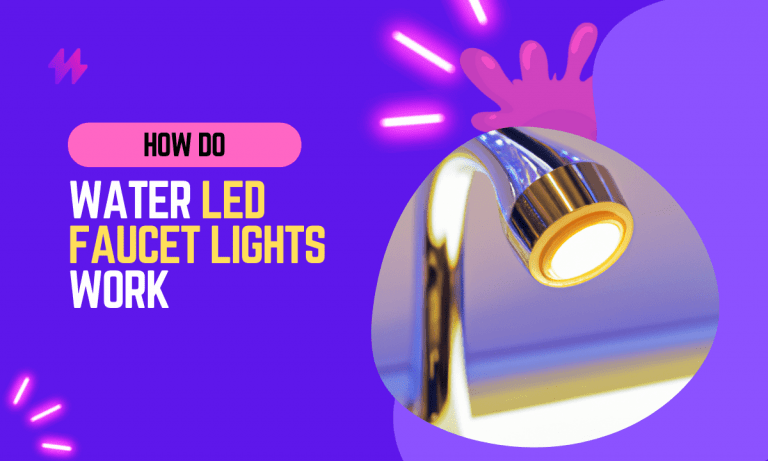How to Connect LED Lights to Phone
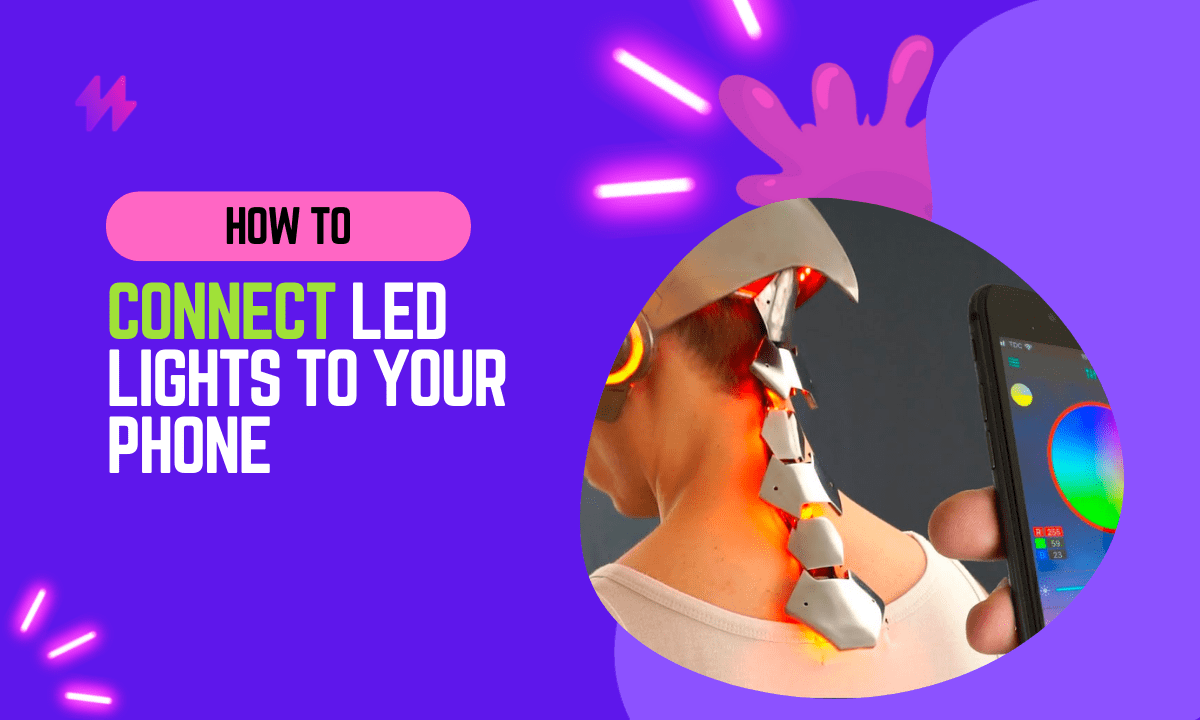
Are you looking for a way to spruce up your home décor without spending a lot of money? If so, you may want to consider connecting LED lights to your phone. LED lights are a great way to add some extra brightness and color to any room in your home, and they’re relatively affordable compared to other types of lighting. Plus, by connecting LED lights to your phone, you can control them with the touch of a button.
With the recent release of these LED strip lights that can be network connected and remotely controlled by a mobile device, it’s become an incredible invention for our new world. In this article, we will learn how to connect LED Lights to phones!
With smart home devices becoming increasingly popular, having an efficient lighting control system is essential. Not only do LED lights offer dynamic lighting options, but the ability to connect them to a mobile phone adds a layer of convenience to any lighting setup.
How to Connect LED Lights to Phone: Advantages and Insights
Some of the advantages of connecting LED lights to phones are:
Some of the advantages of connecting LED lights to phones are: enhanced smartphone connectivity through which users can control lighting settings remotely, ensuring a well-lit home at all times. Additionally, the integration of smart devices with existing power supplies and connectors allows for a simple connection process, making it easier for homeowners to install and customize various light fixtures.
- LED lights are a great way to add extra brightness and color to any room in your home.
- LED lights are relatively affordable compared to other types of lighting.
- Connecting LED lights to your phone gives you control over them with the touch of a button.
- LED lights are a great way to improve the look of your home without spending a lot of money.
- Connecting LED lights to your phone is a great way to add extra flair and personality to any room in your home.
Can You Connect Any LED Lights to Your Phone? | Exploring Your Options
Not all LED lights can be connected to your phone. In order for LED lights to be able to connect to your phone, they must have wifi capability and the ability to be remotely controlled by a mobile device. It’s important to check the product specifications before purchasing LED lights, as not all of them will have this feature.
Also read: 2700K vs 3000K Lighting Color Temperatures
Not all LED lights are created equal when it comes to connectivity. To enjoy the benefits of remotely controlling your lighting with a phone, look for smart LEDs that come equipped with the necessary technology, such as Wi-Fi connections or Bluetooth-featured strip lights.
Connecting LED Lights to Your Phone: How to Get Started
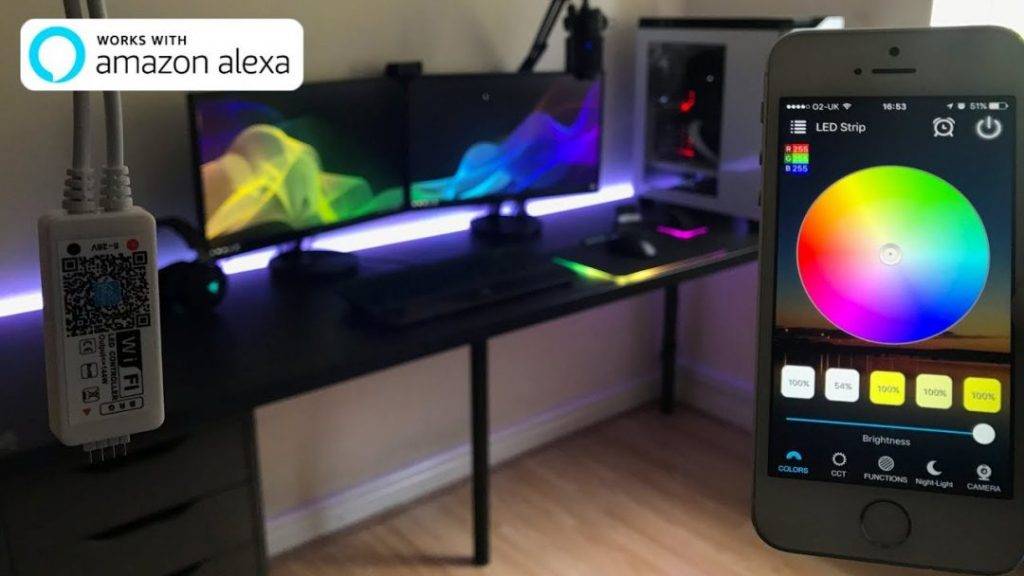
The iPhone and Android are two of the most popular phones in today’s market. It doesn’t matter which one you choose because they can connect with virtually every smart light or other devices that has “smart” in its name!
Smart lighting options range from simple task-like fixtures to more sophisticated movements like dimming lights automatically when someone enters a room without needing to turn them ON manually themselves and even custom scenes. Hence, each time feels unique despite being based on previous use.
To connect your LED lights to your phone:
- First, make sure that both the lights and your phone have wifi capability.
- Next, download a controlling app for your LED lights onto your mobile device.
- Connect the app to your wifi network, and then follow the instructions on the app to connect and control the LED lights.
Some popular apps for controlling LED lights include Philips Hue, LIFX, and Smart Life. It’s important to note that each of these apps may only be compatible with certain types or brands of LED lights, so make sure to check before purchasing any LED lights or downloading any apps.
Also read: Guide on How to Reset LED light remote
With the increasing popularity of smart devices, a seamless connection between LED lights and smartphones has revolutionized home automation. Accessing a wide range of light settings and creating dynamic light displays through mobile apps, like the ehome light app, enhances the versatility of lighting options in various rooms, ensuring ideal conditions whether it’s for relaxation or entertainment. Smart light-controlling systems empower users to easily connect with multiple lights while allowing for seamless light color customization. As technology evolves, the demand for smart electronics that provide efficient signal transmission and comfortable connectivity continues to grow, making it essential for electrical devices to feature modern integration capacities.
FAQs on Connecting LED Lights to Your Phone: Everything You Need to Know
Q. Can I control multiple sets of LED lights from my phone?
Yes, as long as all of the LED lights are wifi enabled and compatible with the controlling app you’re using, you should be able to control multiple sets of LED lights from your phone.
Q. Can I control my LED lights from anywhere in the world?
It depends on the capabilities of your controlling app and your wifi network. Some apps may allow for remote control of your LED lights, while others may only qualify for control when you’re connected to the same wifi network as the LED lights.
Q. How do I know if my LED lights are compatible with a controlling app?
Check the product specifications before purchasing any LED lights or downloading any controlling apps. Make sure that the LED lights have wifi capability and are compatible with the controlling app you plan on using. You can also check for compatibility on the website or in the description of the controlling app.
Also read: How to connect Daybetter LED lights to Phone
To effectively control multiple sets of LED lights from your mobile device, ensure that they are equipped with the latest smart light-controlling system and connected to a stable wi-fi network. By using advanced light controllers like the ehome light app, users can enjoy superior light color customization and seamless connectivity, enhancing their overall smart home experience.
Conclusion: Key Takeaways on Connecting LED Lights to Phone
In conclusion, connecting LED lights to a phone represents a significant advancement in home lighting technology, offering enhanced convenience and control to users. This process typically involves using a smartphone app paired with Bluetooth or Wi-Fi enabled LED lights. The key to a successful setup is ensuring that both the LED device and the smartphone app are compatible. Many LED lighting systems now come with their own proprietary apps designed to maximize the functionality of their products, allowing users to adjust brightness, change colors, set schedules, and create custom lighting scenes with just a few taps on their smartphone screens.
Moreover, the integration of LED lights with smartphones can greatly enhance the user experience by enabling the automation of home lighting based on user preferences and routines. For instance, lights can be programmed to gradually brighten in the morning to simulate sunrise, or to dim as nighttime approaches. For those looking to delve deeper into home automation, connecting LED lights to voice-controlled smart home systems like Amazon Alexa, Google Assistant, or Apple HomeKit can add an additional layer of convenience. This setup not only facilitates simple voice commands for controlling lights but also integrates them into a broader smart home ecosystem, making everyday living both simpler and more efficient. By following the correct procedures for connecting and setting up these systems, users can enjoy a seamless and responsive lighting environment that enhances both the functionality and ambiance of their homes.
How To Connect LED Lights To Phone | Methods for Connecting LED Lights to Your Phone
Connecting LED lights to your phone can transform your living space into a vibrant and dynamic environment. Whether you are working with traditional RGB LED strip lighting or modern, Wi-Fi-enabled options, the methods for linking these systems leverage various technologies. Bluetooth connections and Wi-Fi connectivity offer easy access to control bright colors, dim lights, or change settings directly from your mobile screen. The process typically involves understanding the wiring setup, such as ensuring appropriate plug-in power adapters and color-coded wires are connected to power sources. Once the initial setup is complete, users can enjoy features like scheduling, where lights can automatically adjust based on your routine. This versatility allows users to customize their lighting experience through smart electronics, making every room—from lobby lights to bedroom lights—reflect their desired ambiance effortlessly.
How to Connect LED Lights to Phone | Bluetooth Connectivity for LED Lights
Connecting LED lights to your phone using Bluetooth offers a seamless way to control lighting in your space. This method eliminates the need for complicated wiring or extensive modifications to your electrical devices. Users can easily connect their smartphones to compatible LED strip lights by simply pairing them through an app. The light installation process is straightforward, involving a power supply that can handle the voltage required for the lights. Bluetooth connectivity allows for multiple lights to be controlled simultaneously, making it a versatile lighting option for various settings, from ambient home lighting to commercial lighting displays.
The process begins with the user downloading the light manufacturer’s app, which typically prompts a wi-fi connection or Bluetooth pairing. Once the connection is established, users can customize their lighting settings. This includes adjusting brightness levels and selecting between warm and cool light tones. For those looking to enhance their audio system, some LED strips even sync with music signals, creating dynamic light displays that beat in time with the sound. In case of any connection issues, troubleshooting steps can usually be found within the app. Setting up LED strip lights with smartphone control not only modernizes your lighting experience but also adds a layer of convenience to everyday living.
WiFi Enabled LED Lights and Smartphone Control
Wi-Fi-enabled LED lights offer a seamless way to connect your lighting system to your smartphone. Each light strip or bulb typically comes with packaging that includes a user guide detailing how to connect LED lights to phone applications. To begin, ensure you have a stable internet connection for the initial setup. After connecting your home Wi-Fi, open the associated app on your phone and follow the prompts to add the LED strip controller. This usually involves using the power button on the control panel to pair the light with your device. Once connected, users can access various lighting settings, including warm light options or even specialized modes like twinkly music via USB adapters.
Smartphone control of LED lights also allows for remote access and automation. Using the app, you can set schedules or adjust the brightness of different devices, ensuring your home is always perfectly illuminated. The user-friendly interface often includes a light icon that enables quick adjustments. For instance, if connecting a long strip light installation or spotlight cameras, the app provides options to rename your devices for easy reference. Light does not have to remain static; with the right connectivity option, you can enjoy dynamic lighting that suits your mood or activity. Waterproof connectors can be a key consideration for outdoor setups, ensuring that your happy lighting experience shines in any environment.
Choosing the Right LED Lights for Phone Connectivity
Selecting compatible LED lights is crucial for effective smartphone control and enhances your overall experience. Understanding how to connect LED lights to phone involves recognizing the specific features of each model, such as whether they are Wi-Fi-enabled or Bluetooth-capable. Look for options like waterproof strip lights, which provide durability alongside functionality. Ensure that the LED strip compatible with your phone’s operating system supports easy connectivity with various devices, allowing you to manage light settings seamlessly. The light-controlling panel should offer a straightforward setup, whether you choose in-line remote controls or app-based management. Some brands even provide added features such as music synchronization, enabling your internal audio system to interact with the lights. Make sure to check the LED strip packaging for specifications that include compatibility with home automation devices, allowing for an integrated smart home setup.
Compatibility with Smartphone Models
Different smartphone models have varying capabilities, which affects their compatibility with LED lights. Knowing how to connect LED lights to your phone begins with understanding your phone’s operating system, as it dictates the apps you’ll use. Some phones may require specific programs to connect smart lighting, such as a lit app designed for the manufacturer’s strip light options. Checking the light strip controller features can ensure compatibility. A stable wi-fi connection prompt is crucial for connecting your smartphone to the LED system to avoid issues like light fail or light flashes during the connecting process.
It’s also essential to consider the ability of your smartphone to access connections like Bluetooth or Wi-Fi. Compatibility between your appropriate device and the LED lights directly impacts the ease of installation. Some strip light manufacturers provide guidance on connecting processes. Many phones offer seamless integration with wi-fi-enabled light strips that permits multiple functionalities. By following instructions, you can add devices effortlessly, allowing you to control brightness, color, and effects like the twinkly music USB feature, all through your smartphone.
Recommended LED Light Brands for Phone Use
Several brands excel in producing LED lights that seamlessly connect to smartphones, making them ideal for modern home setups. Philips Hue is a leading option, offering a range of wi-fi-controlled strip lights and bulbs. These lights can be easily configured through the Hue app, which allows users to adjust brightness and color options. This integration ensures that light dimming doesn’t affect electricity efficiency, keeping your electricity bill in check. For a more budget-friendly option, consider Wyze, known for its user-friendly app that connects directly to your smartphone and offers impressive strip lighting options.
LIFX is another brand that stands out for its easy connection and vibrant color combinations. The LIFX app permits custom settings, letting you personalize the light strip name for quick access. These lights bypass the need for additional hardware, such as cable or electrical tape, making installation straightforward. For those who prefer a more comprehensive solution, Govee offers smart lighting systems that incorporate sensors and message devices to create a fully automated environment. These innovations allow for an open lit app experience, optimizing your home lighting while enhancing the glow and atmosphere.
StepbyStep Guide to Connectivity
To successfully connect LED lights to your phone, it is crucial to understand the initial setup and installation procedures. First, identify the specific model of your LED lights and check the compatibility with your phone operating system. Most LED lights, such as those with a strip light controller, will require you to connect the power source and ensure that switching power supplies are appropriately integrated. The connection process usually involves downloading a dedicated app that recognizes the LED strip name or light name. Once the app is installed, you can connect your smartphone via Bluetooth or Wi-Fi. This connection allows for extensive features, including customization of brightness and color. For a seamless experience, ensure that any bare wires are securely connected, as a fresh connection is vital for optimal functionality. The phone offers easy control over your lights, making it an effective alternative to ordinary light switches. Users can even integrate with smart home devices like Wi-Fi-enabled doorbells for added convenience.
Initial Setup and Installation
Getting started with LED light strip installation requires a few simple steps. Begin by ensuring your light strip is compatible with your phone. Check that the app required for control is downloaded on your smartphone. The app typically guides users through the connection process, allowing you to connect your smartphone easily. If your light permits Bluetooth connectivity, this method usually provides a straightforward way to get started.
After the initial setup, verify that your internet connectivity is stable if you are using Wi-Fi enabled lights. This is crucial as it ensures that the phone allows seamless communication with the LED lights. Some users may find it helpful to disconnect any headphones or other devices that are currently paired to their smartphone to avoid interference. Following these steps will help you understand how to connect LED lights to phone effectively, ensuring a smooth experience with your lighting system.
Troubleshooting Common Connection Issues
Connection problems may arise despite following the steps on how to connect LED lights to phone. If the lights do not respond, ensure that your smartphone’s Bluetooth or Wi-Fi is enabled and properly paired with the LED device. Restarting both the LED lights and your smartphone can often resolve minor glitches that may prevent connectivity.
If the light doesn’t connect after checking basic settings, review the manufacturer’s instructions for specific pairing methods. Updating the app controlling the LED lights can sometimes fix bugs that interfere with connection. Knowing how to connect LED lights to phone effectively hinges on keeping both devices updated and compatible.
Features of LED Lights Controlled via Phone
LED lights controlled via phone offer an array of features that enhance user experience and convenience. Understanding how to connect LED lights to phone is essential for unlocking these capabilities. Users can easily connect their smartphone to adjust brightness levels and change colors, providing personalized lighting for any occasion. The ability to customize settings enhances ambiance and creates the perfect atmosphere for relaxation or entertainment. Many mobile apps also enable scheduling and automation, allowing users to set lights to turn on or off at specific times. This integration of technology and lighting transforms ordinary spaces into smart environments, illustrating the seamless functionality of modern LED systems.
Customization Options for Brightness and Color
One of the standout features of LED lights that can be controlled via a mobile app is the ability to adjust brightness and color. Users can easily learn how to connect LED lights to their phone and access a range of customization options. This allows for creating the perfect atmosphere in any room, whether it’s brightening up a workspace or setting a relaxed mood for social gatherings. By connecting their smartphone, users can change not only the intensity of the light but also the color spectrum, giving them total control over their lighting environment.
Customizing brightness and color adds a personal touch to any setting. Many mobile applications provide sliders and presets to make adjustments quick and intuitive. Exploring how to connect LED lights to phone devices empowers users to discover unique color combinations and brightness levels that enhance their living space. The seamless integration of technology makes it easier than ever to match lighting to individual preferences or specific events.
Scheduling and Automation through Mobile Apps
Mobile apps offer convenient scheduling options that allow users to set specific times for their LED lights to turn on and off. This feature is especially useful for establishing routines, such as having lights automatically illuminate at sunset or turn off at bedtime. Knowing how to connect LED lights to phone apps enables users to customize these schedules easily, ensuring that their lighting needs are met without manual intervention.
Automation features in mobile applications take control a step further by allowing users to set scenes and triggers based on various conditions. For instance, one can program the lights to change colors or intensify brightness based on time of day or ambient light levels. By learning how to connect LED lights to phone technologies, users can create personalized environments tailored to their preferences and lifestyle.
Conclusion
Understanding how to connect LED lights to your phone opens up a world of convenience and creativity in home lighting. With various methods available, including Bluetooth connectivity and Wi-Fi enabled options, users can easily connect their smartphone to manage lighting with ease. Learning how to connect LED lights to phone requires selecting compatible models and brands, ensuring a seamless experience. Customization options for brightness and color, along with the ability to schedule and automate lighting through mobile apps, enhance the user experience. Exploring these features empowers individuals to transform their living spaces effortlessly.