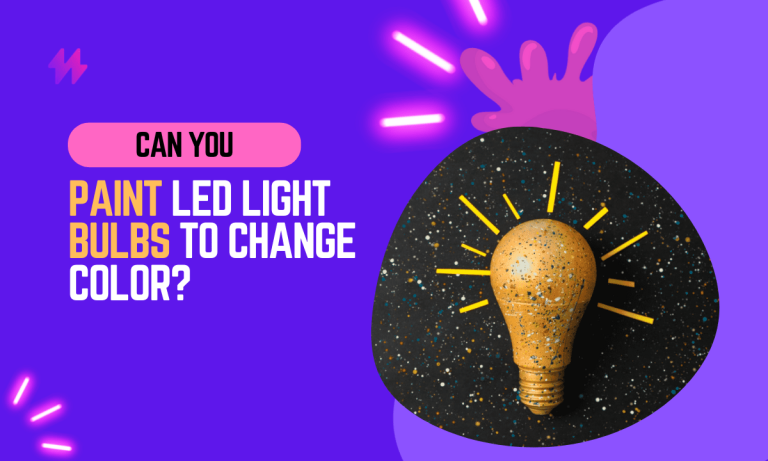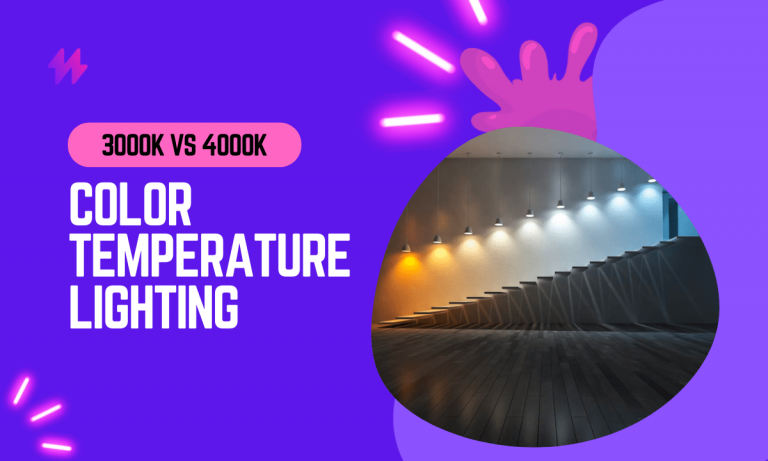How to Control Your LED Lights with Alexa?
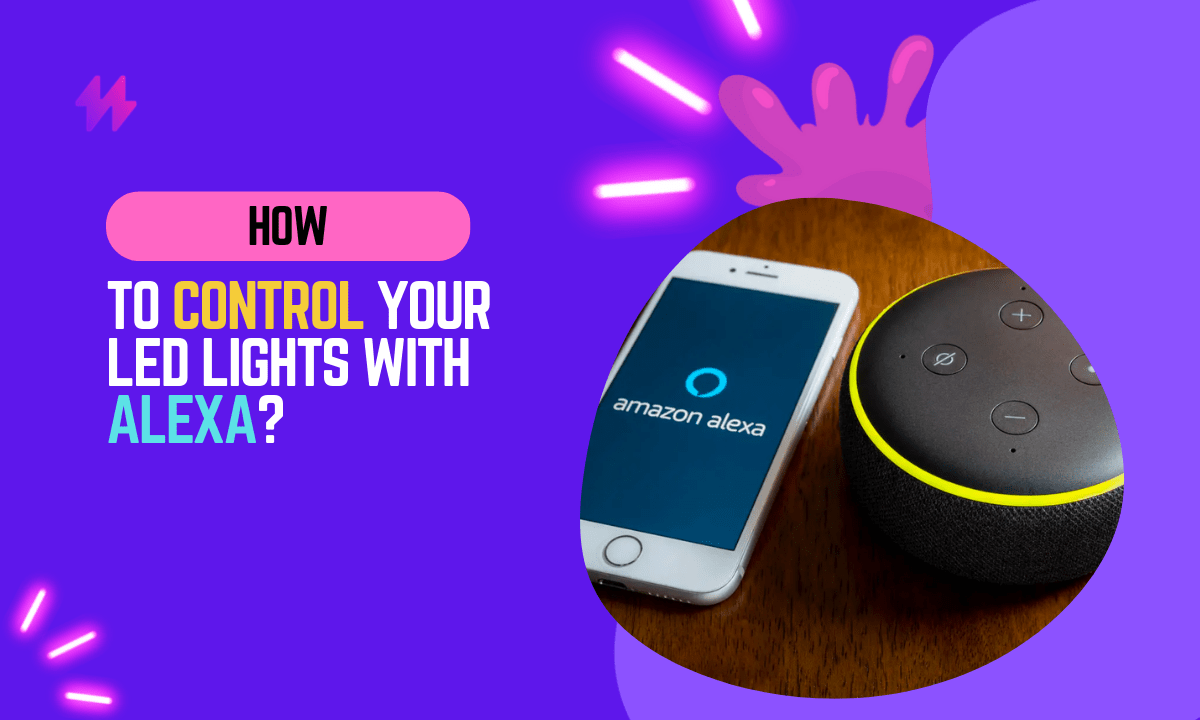
“Alexa, turn on the living room lights.” With just a simple voice command, you can now control your Philips Hue lights with Amazon Alexa. It’s a convenient way to turn on the lights when you come home at night or dim them for a relaxing evening. But what if your lights aren’t responding to Alexa? There are a few things you can check to troubleshoot the problem.
I’ve been working as a LED Light Technician for more then a decade now, and I’ve seen a lot of problems with Alexa-controlled lights. In my experience, the most common problems are:
- The lights are not paired with your Alexa device.
- The lights are not on the same Wi-Fi network as your Alexa device.
- The lights are not updated to the latest firmware.
If you’re experiencing any of these problems, I’ll show you how to fix them in this article.
By the end of this article, you’ll be able to troubleshoot any problems with your Alexa-controlled lights. So if your lights aren’t responding to Alexa, don’t despair – I’m here to help!
What are LED lights?
LED lights are a type of light bulb that uses light-emitting diodes (LEDs) to produce light. LEDs are more energy-efficient than traditional incandescent bulbs and last longer. They also come in a variety of colors and styles, making them a popular choice for home lighting.
How Do You Control Your LED lights with Alexa?

There are a few different ways to control LED lights with Alexa. You can use the Alexa app, the Amazon Echo speaker, or a third-party smart home hub.
To control LED lights with the Alexa app, open the app and go to the “Devices” tab. Tap on the “+” button and select “Add Device.” Then, select “Lights” and choose the brand of LED lights you have. Follow the on-screen instructions to connect your lights to your Wi-Fi network.
Once your lights are connected, you can control them with your voice. Just say “Alexa, turn on the lights” or “Alexa, dim the lights.” You can also create custom voice commands to control your lights in specific ways.
To control LED lights with the Amazon Echo speaker, simply say “Alexa, turn on the lights” or “Alexa, dim the lights.” You can also use the Alexa app to create custom voice commands.
To control LED lights with a third-party smart home hub, you’ll need to connect the hub to your Wi-Fi network and then add your LED lights to the hub. Once your lights are connected, you can control them with the hub’s app or by using voice commands.
What are the benefits of using Alexa to control LED lights?
There are a few benefits to using Alexa to control LED lights.
- Convenience: You can control your lights with your voice, so you don’t have to get up to turn them on or off. This is especially convenient if you’re in the middle of something and don’t want to have to interrupt yourself.
- Flexibility: You can control your lights with Alexa from anywhere in your home, as long as you have an internet connection. This means you can turn on the lights before you come home from work or dim the lights for a romantic dinner.
- Automation: You can create custom voice commands or use IFTTT to automate your lighting. For example, you could create a voice command to turn on the lights when you come home or have the lights turn off at a certain time each night.
What are some of the limitations of using Alexa to control LED lights?

There are a few limitations to using Alexa to control LED lights.
- Cost: You’ll need to purchase an Amazon Echo speaker or a third-party smart home hub in order to use Alexa to control your lights.
- Connectivity: You’ll need to have an internet connection in order to use Alexa to control your lights. If your internet connection is down, you won’t be able to control your lights with Alexa.
- Compatibility: Not all LED lights are compatible with Alexa. You’ll need to make sure that your lights are compatible with Alexa before you purchase them.
How to choose the right LED lights for Alexa?
If you’re interested to control your LED lights with Alexa, there are a few things you’ll need to keep in mind.
Compatibility: Make sure that your LED lights are compatible with Alexa. You can check the manufacturer’s website or the product description to see if your lights are compatible.
Features: Consider the features that are important to you when choosing LED lights for Alexa. Do you want lights that you can dim? Do you want lights that change colors? Make sure to choose lights that have the features you want.
Budget: Set a budget before you start shopping for LED lights. This will help you narrow down your options and find the best lights for your needs.
Also read: How to Fix a Fire TV Remote That’s Not Pairing?
FAQs on Controlling Your LED Lights with Alexa
Below are some of the frequently asked questions on how to control your LED lights with Alexa.
What is Alexa Control LED Lights?
Alexa Control LED Lights is a feature that allows you to control your LED lights with your voice using an Amazon Echo device. You can turn lights on and off, dim them, change their color, and create custom scenes.
What are the benefits of using Alexa Control LED Lights?
There are many benefits to using Alexa Control LED Lights, including:
- Convenience: You can control your lights with your voice, so you don’t have to get up from your couch or bed.
- Flexibility: You can create custom scenes for different activities, such as watching a movie, reading a book, or having a party.
- Energy efficiency: You can save energy by turning off lights when you’re not using them.
What are the requirements for using Alexa Control LED Lights?
To use Alexa Control LED Lights, you need:
- An Amazon Echo device
- A compatible LED light bulb or light strip
- The Alexa app
How do I set up Alexa Control LED Lights?
To set up Alexa Control LED Lights, follow these steps:
1. Open the Alexa app.
2. Tap the Menu icon in the top left corner.
3. Tap Settings.
4. Tap Devices.
5. Tap Add Device.
6. Select Lights.
7. Follow the instructions to connect your LED lights to your Amazon Echo device.
What are some common problems with Alexa Control LED Lights?
There are a few common problems with Alexa Control LED Lights, including:
- Connection problems: If your LED lights are not connecting to your Amazon Echo device, try restarting your device or resetting your lights.
- Control problems: If you are having trouble controlling your lights with your voice, try making sure that your lights are compatible with Alexa Control LED Lights and that you are using the correct voice commands.
- Other problems: If you are having other problems with Alexa Control LED Lights, you can contact Amazon customer support for help.
Conclusion
In conclusion, integrating Alexa with your LED lighting system is a transformative step towards creating a smart, responsive home environment. This setup not only enhances convenience but also allows for the customization of lighting based on your daily routines and preferences. To achieve this, ensure that your LED lights are compatible with Alexa either directly or through a compatible hub that can bridge Alexa with your lighting system. The initial setup involves connecting your LED devices to the same network as your Alexa device and using the Alexa app to add and configure your lights. This might include grouping lights by rooms or creating custom scenes for activities like reading or dining, giving you the ability to control the ambiance of your home with simple voice commands.
Moreover, the benefits of using Alexa to control your LED lights extend beyond mere convenience. For instance, you can set schedules for lights to automatically adjust at certain times of the day, which can help in reducing energy consumption by ensuring lights are only on when needed. Additionally, the ability to dim lights or change colors with voice commands can significantly enhance your home’s energy efficiency without sacrificing comfort. The integration of Alexa with your LED lighting also means that you can seamlessly integrate other smart home devices, creating a comprehensive system that enhances security, convenience, and energy management. This interconnectedness not only streamlines household management but also personalizes your living space, making it more adaptable to your lifestyle needs. By embracing this technology, you open up a new realm of possibilities for home automation, ensuring your space is not only beautifully lit but also intelligently responsive to your living habits.
Resources
[How to Control LED Lights with Alexa](https://www.amazon.com/gp/help/customer/display.html?nodeId=G683B8441X947082)