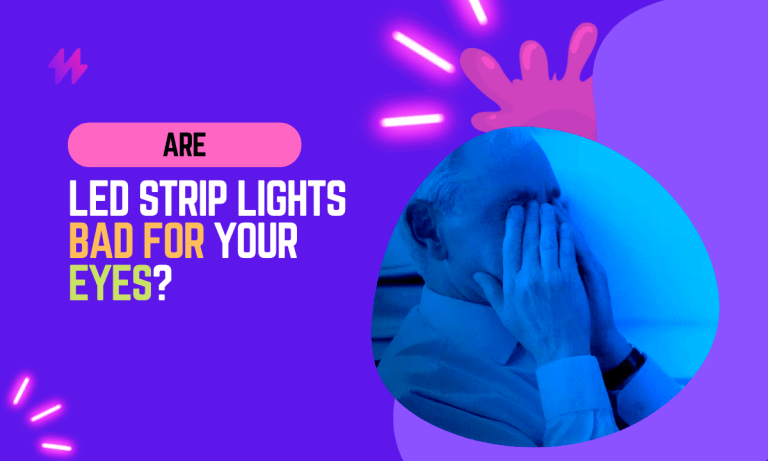How to Change LED Light Color Without Remote: 5 DIY Tricks
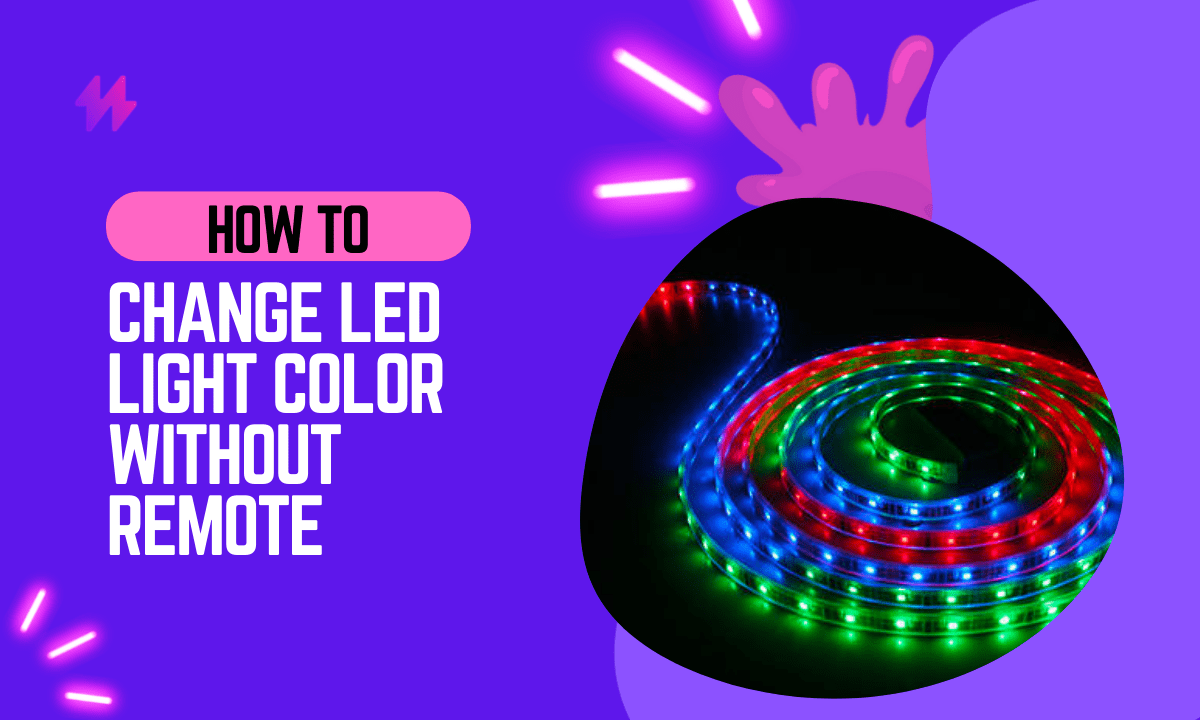
Do you want to change your LED light color without a remote control? It’s not as difficult as you might think!
It’s no secret that LED lights are becoming increasingly popular every day. They’re energy-efficient, durable, and come in various colors to suit your needs. But what happens when you want to change the color of your LED lights without using the remote control? In this blog post, we will provide some tips and tricks on changing the color of your LED lights without a remote.
To change your LED light color without a remote, you can make use of standard light switches to cycle through colors or utilize motion sensors for hands-free control. With advanced lighting technology, many smart bulbs and LED strip lights allow for a seamless transition between different colors and brightness levels, creating a one-of-a-kind lighting experience at the touch of a button or voice command.
How to Change LED Light Color Without Remote: 5 DIY Tricks
The most common way to change the color of your LED lights is by using a remote control. Most LED light strips come with a remote control that allows you to change the colors and even the brightness of the lights. If you want to change the color of your LED lights without using a remote, you can do a few things.
First, if your LED light strip has a controller box, you can usually change the colors by pressing the buttons on the controller box. This method is simple and easy, and it doesn’tdoesn’t require any extra tools or materials.
RGB LED Light Strip Remote Controller

- Compatible with all RGB LED light strip
- It has a performance range of about 30 feet
- Multi-Functions- 20 colors and five light patterns
- Simple to use
- Cost-effective remote with 44 keys
If your LED light strip doesn’t have a controller box, don’t worry! There are still ways to change the colors without using a remote.
There are several creative methods to effectively change the colors of your LED lights to achieve desired lighting effects without needing a traditional remote. For instance, utilizing smart lighting technology and smart light switches can greatly enhance your control over RGB LEDs, allowing for dynamic lighting setups that adapt based on your preferences and mood.
Ways to Change LED Light Color Without A Remote
In case you lack a remote, worry not as there are alternative ways to change the color of your LED lights. One viable option is using a power supply that comes with multiple settings. These power supplies usually feature a switch that enables you to adjust the voltage output. By fine-tuning the voltage output, you can easily switch up the color of your LED lights.
For LED light users seeking to create custom lighting displays, exploring different methods to alter illumination can lead to impressive results. Understanding how to change LED light color without remote control can open up a world of possibilities for crafting unique colored lighting effects tailored to any occasion.
Power Supply Adapter: Essential for Remote Control of LED Light Strips
24W AC Universal Adapters for LED Strip

- Provide 16 voltage effective voltage from 5V to 20V
- Comes with 9 connectors and a Reverse polarity conversion line
- Special adjustment voltage switching
- Suitable For Routers Speakers CCTV,LED,
- 24 months warranty
If you want to change the color of your LED lights without a remote, one method is using a power supply with multiple settings. Most power supplies have a switch that allows you to change the voltage output. By changing the voltage output, you can change the color of your LED lights.
To do this, connect the positive wire to one port on the power supply and the negative wire to another port. Then, change the switch on the power supply to the desired voltage output. This will cause the LED lights to change color.
It’sIt’s important to note that not all power supplies are created equal. Some power supplies may need more wattage to power your LED lights properly. If you need to check if your power supply has enough wattage, it’s always best to consult the manufacturer’smanufacturer’s instructions.
To achieve impressive and dynamic lighting effects using your LED strips, consider utilizing specific light fixtures that enhance compatibility with smart speaker voice control. Experimenting with smart light apps can also give you new ways to adjust brightness and create custom color combinations, catering to different moods and settings.
Optimizing Your Lighting Experience: Use a Dimmer Switch for LED Light Strips
LED Strip Dimmer Switch

- Suitable for LED strip light, LED ribbon, LED rope light
- 0% – 100% dimming
- Knob-operated control
- Easy to install and simple to use
- Working voltage: DC 12V-24V
Another way to change your LED lights’ color without a remote is by using a dimmer switch—dimming switches work by reducing the amount of power sent to the LED lights. By reducing the power, you can change the color of the LED lights.
To use a dimmer switch, connect the positive wire to one port on the dimmer switch and the negative wire to another port. Then, change the switch on the dimmer switch to the desired setting. This will cause the LED lights to change color.
It’sIt’s important to note that not all dimmer switches are created equal. Some dimmer switches may need more wattage to power your LED lights properly. If you need clarification on whether your dimmer switch has enough wattage, it’s always best to consult the manufacturer’s manufacturer’smanufacturer’s instructions.
To create a more vibrant experience with your LED bulbs, consider incorporating smart remotes and light management software into your setup. By using a smart dimmer in conjunction with these technologies, you can effortlessly control colors and brightness, achieving the desired hue for your living room lights or outdoor lights.
Using an App to Control Your LED Light Strips
There are a few apps that you can use to change the color of your LED lights without using a remote. One app is called “Magic Home” This app allows you to control your LED lights from your phone or tablet.
To use this app, connect your LED lights to the power supply and download the app onto your phone or tablet. Once the app is installed, you can change the colors of your LED lights by pressing the buttons on the screen.
Another app you can use to change the color of your LED lights without a remote is “Blynk” This app also allows you to control your LED lights from your phone or tablet.
To use this app, connect your LED lights to the power supply and download the app onto your phone or tablet. Once the app is installed, you can change the colors of your LED lights by selecting the desired color from the app’sapp’s interface.
These are just a few of the many apps you can use to change the color of your LED lights without a remote. With so many options available, you can find an app that meets your needs.
For those looking to achieve stunning ambient effects, using interactive illumination devices like Philips Hue can take your lighting to the next level. By exploring various apps and light management software, you can not only change colors but also adjust brightness control and create elaborate light shows that transform your space.
Effortless Control: Utilizing a Smart Switch for LED Light Strips
The final way to change your LED lights’ color without a remote is by using a smart switch. Smart switches connect to your home’shome’s Wi-Fi network and then allow you to control your LED lights from your phone or tablet.
To use a smart switch, connect the positive wire to one port on the smart switch and the negative wire to another. Then, change the switch on the smart switch to the desired setting. It will cause the LED lights to change color.
Using a smart switch can dramatically simplify how you control lights in your home, enabling quick adjustments in color and brightness without needing a physical remote. By integrating smart lighting technology, you can transform your living space with various color options and dynamic light setups that suit different moods and occasions.
Utilizing Voice Assistants: Discover How to Use Alexa or Google Assistant for LED Light Control
If you have an Amazon Echo or a Google Home, you can change your LED lights’ color without a remote. To do this, connect your LED lights to the power supply and then ask Alexa or Google Assistant to change the color of your lights.
For example, you could say, “Alexa, change my light to red,” or “Google, change my light to magenta.” Once you’ve requested, the LED lights will change color accordingly.
You may also like: How to reset the LED light remote control.
Using smart speakers like Amazon Echo or Google Home provides an effortless way for LED users to transform their space with dynamic color options. Mastering how to change LED light color without remote is beneficial for creating stunning light designs that reflect your preferences and enhance the ambiance of any room.
FAQs Regarding Changing LED Light Colors Without a Remote: Insights and Solutions
Q: Can I change the LED light color without a remote if I have a different type of lighting system?
A: Yes, you can change the color of LED lights without a remote, even if you have a different lighting system. You can use a smart device to change the color of your lights, or you can change the color manually by using the buttons on the LED light itself.
Q: Can I change the LED light color without a remote if I don’t have a smart device?
A: Yes, you can change the color of LED lights without a remote, even if you don’tdon’t have a smart device. You can change the color manually by using the buttons on the LED light itself.
Q: Can I control my LED lights with my phone?
A: You can control your LED lights with your phone if you have a smart device. You can change the color of your lights or manually change the color by using the buttons on the LED light itself.
Q: What devices can I use to change my LED light colors?
A: You can use a smart device like a smartphone or tablet to change the color of your lights. Another way is to manually change the color by using the buttons on the LED light.
You can create a stunning atmosphere by learning how to change LED light color without remote using innovative techniques and tools. Exploring apps that function as a light manager or implementing smart controllers can significantly enhance your experience in the ever-evolving LED lighting industry.
Conclusion on Changing LED Light Colors Without a Remote Control
In conclusion, mastering the art of changing the color of LED lights without a remote is not only a practical skill but also enhances your ability to customize your environment creatively and cost-effectively. The five DIY tricks outlined provide various alternatives for manipulating the hue of LED lighting, catering to those who may have lost their remote, prefer manual adjustments, or enjoy tinkering with tech solutions. Techniques such as using inline controls directly on the power cord, applying physical color filters, or manually switching between preset color modes on the light itself, allow for on-the-spot changes that can immediately alter the ambiance of a room. These methods are particularly useful for creating dynamic settings for parties, enhancing mood lighting for relaxation, or adjusting background lighting for media consumption, all without the need for a remote control.
Moreover, integrating smartphone apps that connect via Bluetooth or Wi-Fi to control LED lights offers a modern, high-tech approach to managing lighting colors and effects. These apps frequently provide a broader range of features, including scheduling changes, syncing lights with music, and creating custom color scenes, which can significantly elevate the functionality and personalization of home lighting systems. This shift towards app-controlled environments reflects the growing trend of smart home technology, where convenience and interactivity play pivotal roles. By utilizing these DIY tricks, individuals gain greater control over their lighting solutions, enabling them to adapt their spaces to their changing needs and preferences with ease and innovation. This ability to adjust and customize lighting not only enhances the aesthetic appeal of spaces but also contributes to a personalized and comfortable living environment.
How To Change LED Light Color Without Remote: 5 DIY Tricks | Ways to Change LED Light Color Manually
Changing LED colors without a remote may seem daunting, but it becomes straightforward with some practical DIY tricks. Understanding how to change LED light color without remote: 5 DIY tricks can help you manipulate your LED light model effectively. You can directly adjust the LED strip to achieve certain colors or utilize a light controller to switch between different modes. Whether aiming for a calming sunset lighting effect or bright status LEDs for your kitchen lights, these approaches allow you to achieve the desired color temperature. Experimenting with a color box can help you find the right lights that suit your space. Color switching can be achieved through various methods, including a new switch or a dimmer unit to cycle through color loops. Embracing these techniques ensures your remote becomes a forgotten tool rather than a necessity.
How to Change LED Light Color Without Remote: 5 DIY Tricks | Directly Adjusting the LED Strip
Adjusting your LED strip directly can be an effective way to explore how to change LED light color without remote: 5 DIY tricks. Some light systems are designed with built-in controls, often found on the strip itself or at the power source. By toggling a switch or dimmer, you can turn the lights to a single color, such as vibrant blue lights, or cycle through various color flashes. This method bypasses the need for an infrared remote or any remote setup altogether, making it a straightforward solution for those who find their dedicated remote useless.
Another trick involves utilizing the original remote or a replacement remote that matches your LED lights. If you have a Bluetooth remote control or app remote, these tools can also help in adjusting the color zones easily. Adjusting percent brightness can enhance the lighting ambiance, allowing you to create the perfect atmosphere for any occasion. Experimenting with these methods can turn your LED experience into a customized journey without relying on additional remotes or complicated setups.
Color Wheel Technique for Color Changes
Understanding the color wheel technique provides an innovative approach for adjusting your LED strip lights without a remote. By using a simple physical color wheel, you can manually select your desired color. This method allows you to bypass the need for a traditional LED remote. Utilizing a color wheel means you can directly influence the light zones, ensuring your lighting beckons the perfect atmosphere for any occasion. Whether you are looking for a calming blue or a vibrant red, this technique facilitates smooth transitions between colors, making the light become exactly what you envision.
The process capitalizes on the principle of mixing colors to achieve the perfect hue. With this practical DIY trick, you can ensure that your lights or strip match your preferences effortlessly. It is also useful for those who may have lost their remote or prefer a more hands-on approach. By incorporating tools like a switch or dimmer alongside the color wheel, users can create a tailored lighting experience. This combination not only enhances the color changing capabilities but also allows for quick adjustments without relying on cumbersome remote extenders or remote apps.
Alternative Tools for LED Light Manipulation
Exploring methods on how to change LED light color without remote opens up a range of practical options. Utilizing a switch or dimmer allows users to manipulate the lights easily, with simple toggles leading to adjustments in color. By connecting the LED strip directly to a compatible switch, the light becomes a versatile option for immediate color changes, closely matching predetermined settings. This approach often enables the lights to retain the same color for prolonged periods, adding consistency to the atmosphere. Understanding these alternatives ensures a comprehensive guide covering how to change LED light color without remote: 5 DIY tricks for effective control.
Utilizing a Screwdriver for Control
A screwdriver can be an unexpected yet effective tool for changing LED light colors without a remote. By accessing the LED strip’s control board, you can manually adjust the signal settings. This method can help bypass remote changes that are troublesome when the remote is lost or out of battery. The process typically involves removing the cover of the control box to expose the wiring, allowing for a direct switch to the desired color mode.
Crafting a DIY solution using a screwdriver not only empowers you to manipulate your lighting but can also serve as an efficient alternative for controlling your lights. By using the screwdriver to press various contacts on the circuit board, users can effectively replicate remote match functions. Following the guide on how to change LED light color without remote: 5 DIY tricks can simplify this process, making it straightforward to switch between colors and create the perfect ambiance for any occasion.
Using a Wall Switch for Color Adjustment
Adjusting your LED lights with a wall switch can be a straightforward method to achieve various colors. Many LED strip lights support this functionality, allowing you to toggle between colors by rapidly flipping the switch on and off. This method falls under the category of How to Change LED Light Color Without Remote: 5 DIY Tricks, making it an accessible option for anyone wanting to customize their lighting without relying on a remote.
Utilizing a dimmer switch can expand your color options even further. By carefully controlling the brightness, you can influence the hue and intensity of the lights. Experimenting with the speed of your switch action can yield different results, and it adds a fun twist to the process of changing your LED strip colors. This technique is a valuable inclusion in your toolkit for How to Change LED Light Color Without Remote: 5 DIY Tricks.
Enhancing Your DIY Experience
Crafting a custom remote for your LED lights offers an exciting way to personalize your lighting experience. With the right tools and skills, creating a tailored device can enhance the functionality of your lights or strip, allowing for greater control over color and brightness. This method serves as a practical application of How to Change LED Light Color Without Remote: 5 DIY Tricks while also allowing users to integrate a switch or dimmer for smooth transitions. These DIY enhancements not only elevate your lighting atmosphere but also provide a sense of accomplishment and creativity in your home or workspace.
Crafting a Custom Remote for Your LED Lights
Creating a custom remote for your LED lights can be a fun and rewarding project. A simple DIY approach involves using a microcontroller, such as an Arduino, paired with an infrared LED and sensor. This setup allows you to program specific commands to change the color of your strip lights easily. By understanding how to connect your microcontroller with the existing wiring, you can effectively control your lights as a convenient alternative to traditional remotes.
For those who prefer a more straightforward method, repurposing an old remote control can be an effective solution. By using a universal remote that supports multiple devices, you can program the buttons to interact seamlessly with your LED strip. This experiment not only teaches you how to change LED light color without remote: 5 DIY tricks, but also provides an opportunity to design a user-friendly switch or dimmer to enhance your lighting experience.
Tips for Creating a Better Lighting Atmosphere
Creating the right lighting atmosphere can significantly enhance any space. One effective method is to utilize a dimmer switch, which allows you to control the brightness of your LED strip lights easily. This can help set the mood for different occasions. Understanding how to change LED light color without remote can be part of this process, as the right color can complement your chosen brightness and foster a desired ambiance.
Experimenting with different colors is an excellent approach to elevating your lighting experience. Instead of relying solely on a remote, consider the DIY tricks available for changing LED colors, such as using a color wheel technique. By mastering how to change LED light color without remote, you can customize your environment more intricately, creating an inviting and comfortable atmosphere tailored to your personal style.