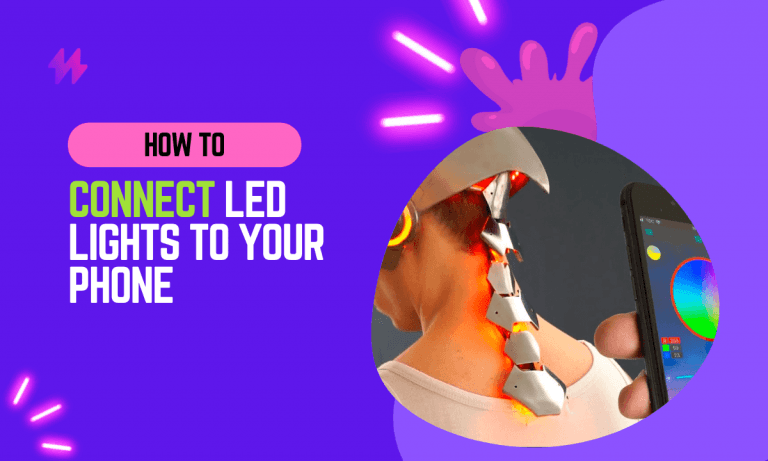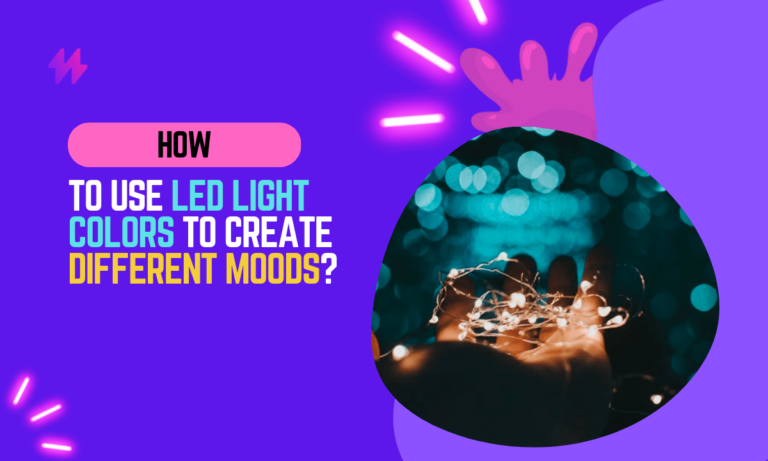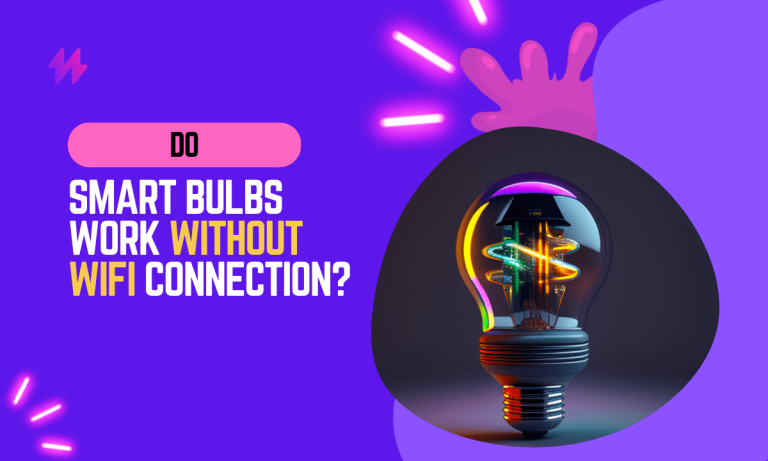How to Stop Dimmable LED Flash and Flickering
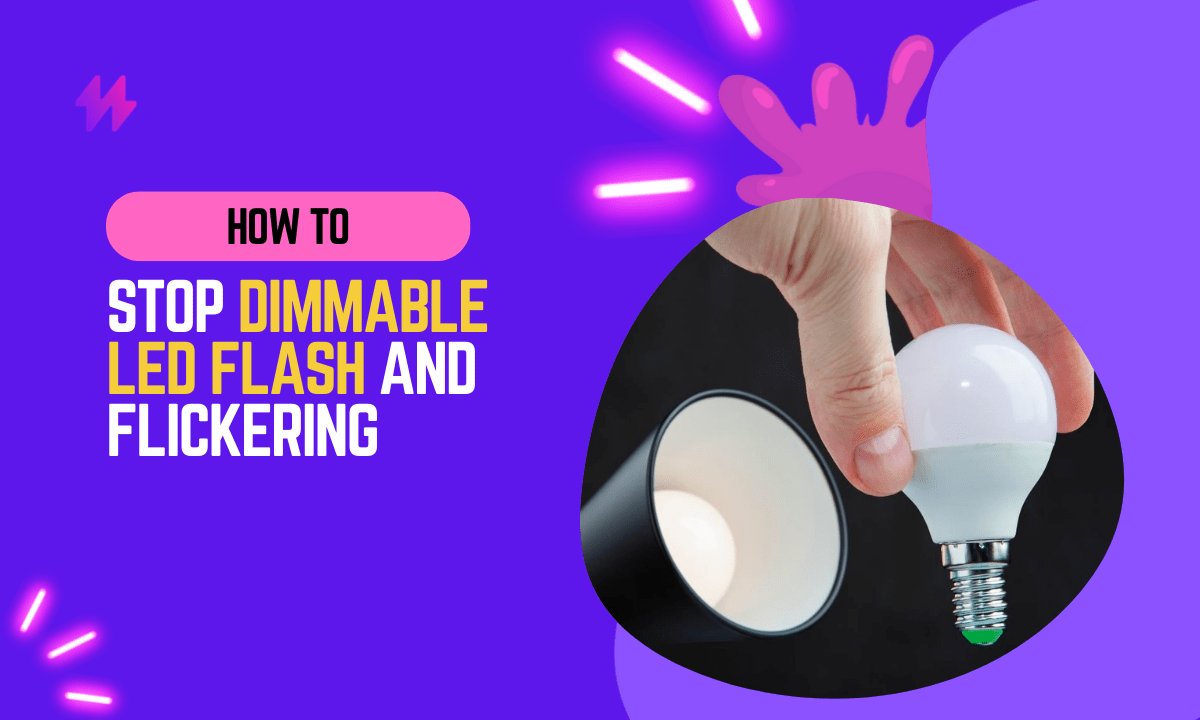
Are your dimmable LED lights flashing and flickering, causing frustration and disrupting your desired lighting atmosphere? Don’t worry, you’re not alone. Dimmable LED flash and flickering issues can be a common occurrence, but they can be resolved with the right steps and solutions.
While dimmable LED lights offer numerous benefits, they can sometimes exhibit an unwanted behavior of flashing or flickering. This issue can be frustrating and disruptive, detracting from the desired lighting experience. It is important to understand the causes behind this problem in order to find effective solutions and restore the smooth and consistent dimming performance of LED lights.
Dimmable LED lights are designed to be compatible with various dimming systems, but certain factors can contribute to the flashing and flickering issue.
In this blog post, we will explore the causes behind dimmable LED flash and flickering and provide you with effective strategies to stop this unwanted behavior.
Causes of Dimmable LED Flash and Flicker

Understanding the causes behind dimmable LED flash and flicker is crucial for resolving this issue and ensuring optimal lighting performance. Let’s look into the most common causes of dimmable LED flashes and flickers.
Incompatible Dimmer Switches
One of the primary causes of dimmable LED lights flashing or flickering is using incompatible dimmer switches. Not all dimmer switches are designed to work effectively with LED lights. Traditional incandescent dimmers, also known as leading-edge dimmers, may not be compatible with the low voltage and electronic components of LED lights. LED lights require dimmers specifically designed for their unique characteristics, known as trailing-edge or electronic low-voltage (ELV) dimmers. Using incompatible dimmer switches can result in inconsistent or erratic dimming performance, leading to flashing or flickering.
Dimmer Switch Overload
Overloading the dimmer switch is another common cause of LED lights flashing or flickering. Dimmer switches are rated for a specific maximum load capacity, which is measured in watts. If the total wattage of the connected LED lights exceeds the maximum load capacity of the dimmer switch, it can lead to erratic behavior. Overloading the dimmer switch can cause insufficient power delivery to the LED lights, resulting in flashing or flickering.
Improper Wiring or Connections
Poor wiring or improper connections can also contribute to dimmable LED lights flashing or flickering. Loose or faulty electrical connections can disrupt the flow of electricity, causing intermittent power supply to the LED lights. Inadequate or incorrect wiring can create resistance or voltage drops, leading to inconsistent dimming performance and visible flickering.
Incompatible LED Driver or Transformer
LED lights require an LED driver or transformer to regulate the electrical current and voltage supplied to them. If the LED driver or transformer is not compatible with the dimmer switch or the LED lights themselves, it can result in flashing or flickering. Incompatible drivers may not provide the necessary stability and control over the power supply to the LED lights, causing inconsistent dimming performance.
Voltage Compatibility Issues
Voltage compatibility issues between the dimmer switch, LED lights, and the electrical supply can cause flashing or flickering. LED lights are sensitive to variations in voltage levels. If the voltage supplied by the electrical system is too high or too low, it can lead to dimmable LED lights flashing or flickering. Fluctuations in voltage can occur due to electrical load fluctuations, poor wiring, or an inadequate power supply.
Also read: How to Get a Stuck Light Bulb Out of a Recessed Socket?
Troubleshooting and Solutions for Dimmable LED Flash & Flicker

When dimmable LED lights start to flash and flicker, it can be frustrating and disrupt the desired lighting ambiance. However, with the right techniques and solutions, you can effectively eliminate the issue and restore smooth and consistent dimming performance.
Check Dimmer Switch Compatibility
- Determine the type of dimmer switch you have. Leading-edge dimmers are designed for incandescent bulbs, while trailing-edge or electronic low-voltage (ELV) dimmers are compatible with LED lights. Replace leading-edge dimmers with trailing-edge dimmers for optimal compatibility.
- Look for dimmer switches specifically labeled as compatible with LED lights. These switches are designed to deliver smooth and flicker-free dimming performance.
Adjust Dimmer Switch Settings

- If you have multiple LED lights connected to a single dimmer switch, consider reducing the number of lights or redistributing them to different dimmers. This helps ensure that the total wattage does not exceed the dimmer switch’s maximum load capacity.
- Some dimmer switches have a minimum load requirement. If the connected LED lights do not meet this requirement, flashing or flickering may occur. Install resistors or dummy loads to meet the minimum load requirement if necessary.
- Some dimmer switches have adjustable dimming ranges. Experiment with different dimming range settings to find the sweet spot where the LED lights operate smoothly without flashing or flickering.
Inspect and Improve Wiring and Connections
- Inspect the wiring connections between the dimmer switch, LED lights, and power supply. Ensure all connections are secure and free from damage or corrosion. Tighten any loose connections and replace any faulty wiring or connectors.
- Poor-quality wiring and connectors can introduce resistance and voltage drops, leading to flashing or flickering. Use high-quality wiring and connectors specifically designed for use with LED lighting to maintain reliable connections.
Ensure Proper LED Driver or Transformer Compatibility
- Check if the LED driver or transformer is compatible with the dimmer switch and LED lights. Consult the manufacturer’s specifications or seek professional advice to ensure compatibility.
- If the current LED driver or transformer is incompatible, consider replacing it with a compatible model. Choose a driver or transformer specifically designed for use with dimmable LED lights and recommended by the manufacturer.
Address Voltage Compatibility Issues
- Install a voltage regulator or stabilizer to regulate and maintain a consistent voltage supply to the dimmer switch and LED lights. This helps eliminate fluctuations that can cause flashing or flickering.
- If you suspect voltage compatibility issues, consult a qualified electrician to assess the electrical supply in your space. They can identify any underlying voltage problems and provide recommendations for resolving them.
You may also like: Ways To Make LED Lights Brighter
Final Words
In conclusion, addressing the issue of flickering in dimmable LED lights is essential for both the longevity of your lighting fixtures and the comfort of your environment. Flashing and flickering are often caused by incompatibility between the dimmer switch and the LED bulbs, insufficient load on the dimmer, or poor-quality bulbs. To remedy this, the first step is to ensure that both the dimmer and the bulbs are compatible and designed to work together. Many LED bulbs require specific types of dimmers, or they might not function properly due to differences in technology compared to traditional incandescent bulbs. Upgrading to a dimmer switch that is specifically designed for LED bulbs can prevent flickering and allow for smoother dimming capabilities, thereby enhancing the functionality and atmosphere of any space.
Moreover, it’s crucial to check that the total wattage of the LED bulbs meets the minimum load requirements of the dimmer switch, as underloading can cause operational issues like flickering. If issues persist, investing in high-quality, reputable brands of LED bulbs can make a significant difference, as they are more likely to be designed with advanced circuitry that minimizes flicker. Additionally, ensuring that all connections are secure and that the lighting circuit is properly wired can help eliminate flickering caused by loose connections or wiring errors. By systematically diagnosing and addressing these common causes of LED flicker, users can significantly improve their lighting experience. Effective troubleshooting and upgrading to compatible, high-quality components not only solve flickering issues but also contribute to creating a more stable, visually pleasing, and comfortable lighting environment.