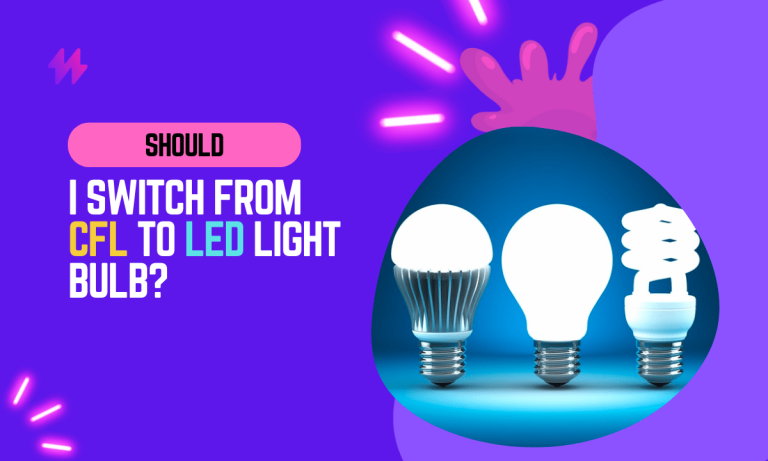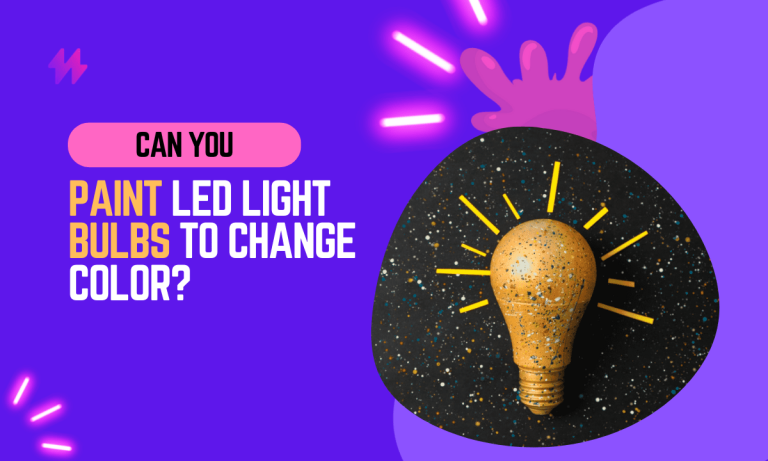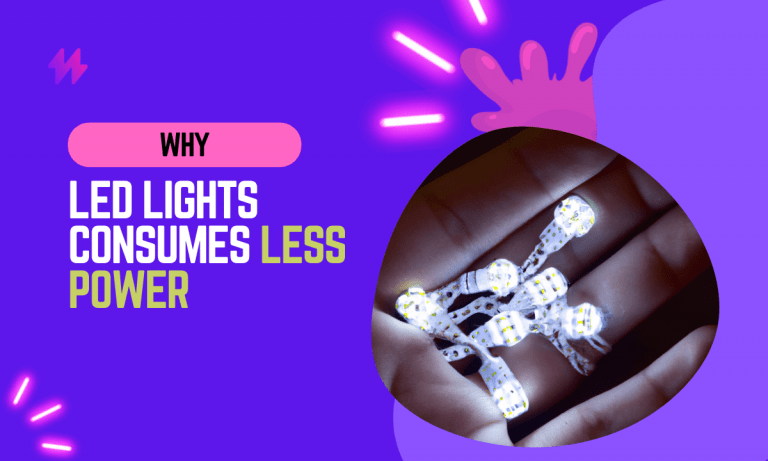How to Choose a Wireless Light Bulb Camera?

Have you ever wanted to be able to see what’s going on in your home while you’re away? With a wireless light bulb camera, you can do just that. These cameras are small and discreet, and they can be easily hidden in a light bulb socket. They’re perfect for keeping an eye on your home while you’re at work, on vacation, or just running errands.
In my experience, I’ve seen a lot of problems with wireless light bulb cameras. The most common problem is that the camera stops working. This can be caused by several factors, including:
- Power issues: If the camera isn’t getting enough power, it will eventually stop working.
- Network issues: If the camera is unable to connect to your Wi-Fi network, it won’t be able to send you any video footage.
- Firmware issues: If the camera’s firmware is outdated, it may not be able to properly function.
If you’re experiencing problems with your wireless light bulb camera, don’t despair.
In this article, I’ll show you how to troubleshoot and fix common problems. I’ll also provide tips on how to keep your camera running smoothly.
So if you’re ready to learn how to fix your wireless light bulb camera, read on!
What is a Wireless Light Bulb Camera?

A wireless light bulb camera is a type of security camera that is disguised as a light bulb. It is typically used to discreetly monitor a room or area without being noticed.
Wireless security light bulb cameras are typically battery-powered and can be connected to a Wi-Fi network. They often have night vision capabilities and can be viewed remotely via a smartphone or computer as it’s a smart bulb.
Benefits of using a Wireless Light Bulb Camera
There are several benefits to using a wireless light bulb camera, including:
- Discretion: Wireless light bulb cameras are designed to be inconspicuous, making them ideal for covert surveillance. They can be easily hidden in a light fixture, making it difficult for potential intruders to spot them.
- Portability: Wireless light bulb cameras are typically small and lightweight, making them easy to transport and install. They can be moved from one location to another as needed, making them ideal for monitoring multiple areas.
- Remote viewing: Wireless light bulb cameras can be viewed remotely via a smartphone or computer. This allows you to keep an eye on your home or office even when you’re not there.
- Night vision: Many security light bulb cameras have night vision capabilities, allowing you to see images in low-light conditions. This makes them ideal for monitoring areas that are not well-lit.
Drawbacks of using a wireless light bulb camera
There are also some drawbacks to using a wireless light bulb camera, including:
- Cost: Wireless light bulb cameras can be more expensive than other types of security cameras.
- Battery life: Wireless light bulb cameras typically run on batteries, which can need to be replaced regularly.
- Security: Wireless light bulb cameras are connected to a Wi-Fi network, which can make them vulnerable to hacking.
Also read: Can you Paint LED Light Bulbs?
How to Choose a Wireless Light Bulb Camera?

When choosing a wireless light bulb camera, there are several factors to consider, including:
- Resolution: The resolution of the camera is important for capturing clear images. Look for a camera with a resolution of at least 1080p.
- Night vision: If you plan on using the camera in low-light conditions, make sure it has night vision capabilities.
- Field of view: The field of view of the camera determines how much of the area it can see. Look for a camera with a wide field of view so you can cover a large area.
- Battery life: Wireless light bulb cameras typically run on batteries, so it’s important to choose a camera with a long battery life.
- Wi-Fi connectivity: Make sure the camera is compatible with your Wi-Fi network.
- Price: Wireless light bulb cameras can range in price from a few dollars to hundreds of dollars. Choose a camera that fits your budget.
How to Install a Wireless Light Bulb Camera?
Installing a wireless light bulb camera is typically a simple process. The following steps will walk you through the process:
- Choose a location for the camera. The best location for the camera is in a place where it can get a clear view of the area you want to monitor.
- Remove the old light bulb. Turn off the power to the light fixture and unscrew the old light bulb.
- Install the wireless light bulb camera. Insert the wireless light bulb camera into the light fixture and screw it in.
- Connect the camera to your Wi-Fi network. Follow the instructions in the camera’s manual to connect it to your Wi-Fi network.
- Test the camera. Once the camera is connected to your Wi-Fi network, you can test it by viewing the live feed on your smartphone or computer.
You may also like: Why Do Some LED Lights Flicker on Camera and Video?
How to use a wireless light bulb camera?

Once you have installed your wireless light bulb camera, you can use it to monitor your home or office remotely. The following steps will walk you through the process:
1. Open the app for your wireless light bulb camera. The app will be available on the App Store or Google Play.
2. Log in to the app with your account information.
3. Select the camera you want to view. The app will list all of the cameras that are connected to your Wi-Fi network.
4. View the live feed from the camera. The live feed will show you what the camera is seeing.
5. Record or take pictures from the camera. You can use the app to record videos or take pictures from the camera.
6. Control the camera’s settings.
Also read: How to Dim A Light Bulb? 6 Effective Ways
FAQs
Below you can find the most frequently asked questions about Wireless Bulb Camera:
What are the drawbacks of using a wireless light bulb camera?
There are a few drawbacks to using a wireless light bulb camera, including:
- Limited range: The range of a wireless light bulb camera is typically limited to the range of your home Wi-Fi network. This means that you may not be able to monitor your home or business if you are away from home.
- Battery life: Wireless light bulb cameras typically require batteries to operate. This means that you will need to remember to replace the batteries regularly.
- Security concerns: Wireless light bulb cameras can be hacked, just like any other type of wireless device. This means that it is important to take steps to protect your camera from being accessed by unauthorized users.
How do I choose the best wireless light bulb camera for my needs?
When choosing a wireless light bulb camera, there are a few factors you should consider, including the resolution, Night Vision, Motion Detection, and Price.
Where can I buy a wireless light bulb camera?
Wireless light bulb cameras are available for purchase online on sites like Amazon, Walmart, and electronics retailers.
You may also like: Which Is the Brightest Light Bulb?
Final Words
In conclusion, choosing a wireless light bulb camera involves navigating a blend of lighting and surveillance technologies to enhance security while maintaining the aesthetic and functional integrity of a space. When selecting such a device, it is crucial to prioritize features that align with specific security needs and environmental conditions. Key factors to consider include the camera’s resolution, which affects the clarity and detail of the footage, and the field of view, which determines the extent of the area covered. Additionally, the ability of the camera to capture high-quality video in low-light conditions is vital, as this significantly enhances its effectiveness during nighttime. Connectivity options are also essential; ensuring that the camera can reliably connect to home Wi-Fi networks and integrate smoothly with other smart home devices enhances user convenience and overall system efficiency.
Moreover, the discreetness of the camera’s design can be a critical consideration for those seeking to maintain the natural aesthetics of their home or office. Many wireless light bulb cameras are designed to look like regular bulbs, offering covert surveillance without drawing attention. Advanced features such as motion detection, real-time alerts, and the ability to stream video to smartphones or other devices are also important for providing dynamic and responsive security solutions. Furthermore, considering the ease of installation and the compatibility of the camera with existing lighting fixtures will ensure that the integration process is seamless and does not require significant modifications to current setups. By carefully assessing these features, consumers can select a wireless light bulb camera that not only meets their security needs but also fits naturally into the environment of their home or business, providing peace of mind with minimal intrusion.